Today, I replaced a medium nasal mask with a large, because the medium was slipping upwards while I slept, blocking airflow. The larger piece feels perfect, doesn’t slip and the airflow is more consistent. My problem is, in just 30 minutes of therapy, my Clear Airway Apneas have drastically increased to 30 per hour. Obstructive Airway Apneas are at only five. My belief is that my pressure has been set so high that now that the mask is doing the correct job, it’s so overwhelming that I’m subconsciously fighting it. Pressure is at 20 IPAP and 10 EPAP. Any advice?
I understand from your first post that you have a new DreamStation Auto BiPAP. That machine supports transfer of data to SleepyHead. My suggestion would be to download SleepyHead and then with the data that will exist on your SD card, go back and look at what was happening with the medium sized mask and then see what has changed. I recall I posted links to SleepyHead and a basic instruction manual to your first post. If you can post a screenshot from before and after here I can make a lot better comments. It is hard to guess without seeing what the machine is actually doing.
Higher pressure can increase CA frequency. Higher pressure support can increase it, or in some cases decrease it, if set properly. The starting point would be to observe when the CA events are occurring relative to pressure support and pressure.
Sierra- I couldn't find where you placed the link or instructions to Sleepy Head. I downloaded the app on my phone but it didn't leave me a history. Nothing's there. I'm going to give you some numbers from the existing app which is Phillips Dream Mapper.
Thursday 10/25/18 with large nose mask HCI: 18.6 USAGE: 5:51 HOURS TOTAL CLEAR AIRWAY APNEAS 78 TOTAL OBSTRUCTIVE APNEAS 22 TOTAL HYPOPNEAS 9 MASK FIT: 99 PERCENT
Thursday 10/18/18 with medium nose mask HCI: 9 USAGE: 6:37 HOURS TOTAL CLEAR AIRWAY APNEAS 15 TOTAL OBSTRUCTIVE APNEAS 15 TOTAL HYPOPNEAS 29 MASK FIT: 92 PERCENT
Wednesday 10/17/18 with medium nose mask HCI: 8.9 USAGE: 7:02 HOURS TOTAL CLEAR AIRWAY APNEAS 11 TOTAL OBSTRUCTIVE APNEAS 25 TOTAL HYPOPNEAS 27 MASK FIT: 89 PERCENT
Thursday 10/09/18 with medium nose mask HCI: 5.5 USAGE: 7:48 HOURS TOTAL CLEAR AIRWAY APNEAS 6 TOTAL OBSTRUCTIVE APNEAS 19 TOTAL HYPOPNEAS 18 MASK FIT: 83 PERCENT
The thing that jumps out to me is that during the times I was using the medium mask, I have from the same amount of clear airway apneas to as much as three times obstructive as clear airway apneas. Using the large mask (large nosepiece on the same mask) those ratios are reversed. Clear airway Apneas are 78 and obstructive apneas are 22 which is an enormous reversal. That's got to mean that the clear airway apneas aren't really my central sleep apnea acting up, but instead, the mask change has caused the issue. Also, upon reviewing some of these numbers, it appears that the lower percentage of mask fit, the better I do. That would seem to mean that the lower the pressure, the better it works. The new large mask feels like it's delivering more pressure than the medium mask and all these things lead me to think that my 20/10 pressure is what causes the problem. I hope this is helpful to you. I realize it's not a ton of information. Thanks again for the help.
Here are the links again:
To use the SleepyHead software you need a PC or Mac computer. It will not run as an app. You also need a SD card reader. If you could get your data into SleepyHead it would be much more informative.
From what you have posted, it seems to me that the obstructive events have remained about the same with the two mask sizes. However with the larger mask the central events have increased significantly, and the mask fit has gotten much better.
One possibility may be that the mask leaks are masking the reporting of the central apnea events.
If you could get your results into SleepyHead there should be a lot more to see. Are you able to do that?
Do you have access to a sleep doctor or sleep technician? They may be able to help you as well.
Yes, I can do that. I'll have to go get an SD card reader tomorrow. I'll report back then. I noticed that a filter I had cut the pressure a tiny bit. I doubt it will change anything, but I'm going to attach it tonight. Can't hurt. You DID say too much pressure could cause CSA. Incidentally, when I have an HCI number that's around or under ten, I feel much better than an 18 HCI. If the results are being masked, I doubt they're masked much. I don't mean to say that to be argumentative, I just think it's pertinent. However, I have been wrong much more than right during the last 3 months or so.
There is a local medical store. The owner is a patient and has been in the cpap business for about 20 years. I'm considering him my sleep technician, currently. He has access to info from my bipap that I don't. I'm bringing my bipap to him Tuesday afternoon. Hopefully he'll have some ideas when I arrive. We'll see. I'm planning on telling my doctor about this, but, at this point,I think it would slow down the process and I might be very close to hitting HCIs lower than 10 consistently. Then I'll make an appointment.
Thank you very much for your advice. I'll send out a another message at some point this weekend with SleepyHead information on it.
Computer stores sell small portable SD card readers that plug directly into a USB port. Usually about $10 or so.
The generic impact of mask leaks is not really clear. I have a ResMed machine which reports mask pressure, not just set pressure. I have not seen quite high leak rates impact mask pressure very much if any. I guess at some point pressure may reduce.
The other thing that mask leaks will do is increase the oxygen level in the mask. Masks have a certain design mask leak rate to maintain oxygen high enough, but a high leak may make that even higher. The impact of this is uncertain.
ResMed, and I'm not sure about Phillips, seem to suppress the reporting of apnea when the leak rate exceeds a certain value. But, on the other hand with SleepyHead I don't see anything that looks like apnea during a high leak period. So again not clear what the impact is. In some people higher oxygen can initiate central apnea, so it would seem leaks might initiate higher CA events. You seem to have the reverse. About the only thing I have noticed is that I seem to have central apnea events right after a high leak stops. Seems possible that the sudden step change in oxygen levels might initiate something. All of this should start be be more obvious once you have data in SleepyHead because you then will be able to see exactly when the central apneas are occurring. This is much more useful than just knowing what the total is for the night.
The normal objective is to try to get total AHI under 5. That can be difficult when central apnea is involved. And if there is a normal approach the general idea is to try to keep the EPAP pressure as low as possible while still controlling the obstructive apnea. I think the initial approach with pressure support (IPAP minus EPAP) would be the same. Keep as low as possible or even zero as a starting point.
If low pressure support does not work, then the next potential step is to increase pressure support to try and assist breathing effort to reduce the onset and severity of a central apnea. That is easier said than done though. I believe part of the trick is to make a fast transition from inhale to exhale pressure. In the DreamStation I believe that is what they call Rise Time (see page 4-23 in the manual). I do not have a BiPAP, but I think the tradeoff here is comfort. A fast transition may be more effective, but less comfortable.
Hope that helps some for now. Post your Daily Report and that will be most helpful. Just left click and drag the image file to the body of a post, if you are using a PC.
I've got everything downloaded. Creating an image file to post is the only thing I'm incapable of doing. I may have to have excell. Please let me know if there's a way that I can do it without installing other software. I don't mind downloaded excell, but, I'm having a problem trying to access my original account with office.
If you have a PC delete that rather useless menu bar on the right, minimize the calendar to a single date, and use File, Preferences, Appearance, to uncheck the show pie chart box. Maximize the window size with the Daily Report showing, then push F12. That will create an image file in the SleepyHead directory under ScreenShots. Then just left click and hold on the file in Windows explorer, and drag to the body of a post.
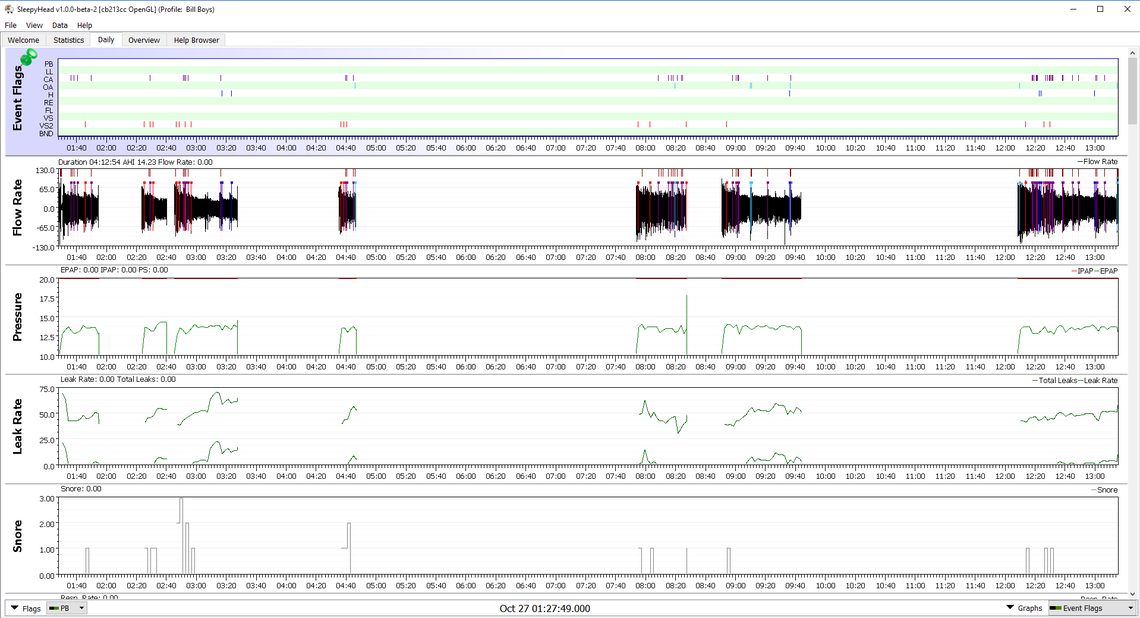
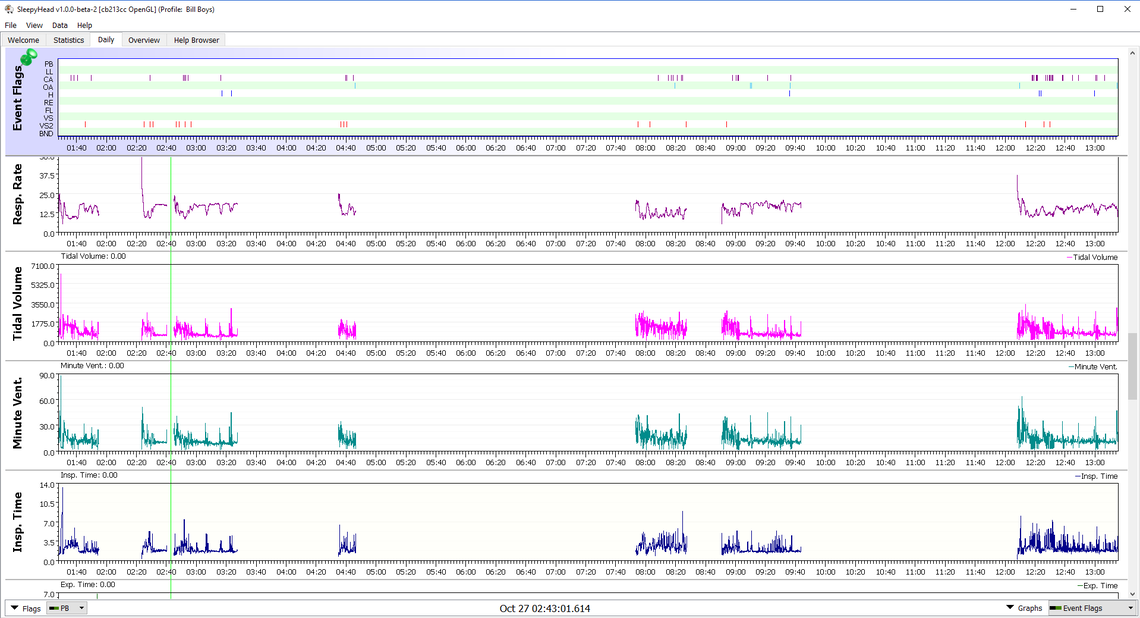

We are getting there. That first graph showing the event flags, Flow Rate, Pressure, Leak Rate, and Snore is the most useful one. I would just post that one for now. The information in the other two graphs is less useful for now.
The chart could be improved by using the Flags control in the lower left corner to turn off the VS2 Vibratory Snore. Turn VS2 to red instead of green. I have never seen any use for that, and it just makes a big mess of the charts. It would however be very useful to include the bar on the left of the screen that is missing. It contains all your setting data and summary results for the night. Last if you right click on the scale of the Pressure graph, then on Y-Axis, and then set the mode to Override with a minimum of 4 cm, then it will show the whole pressure picture. Currently the bottom is cut off as it looks like it starts at 10 cm.
If you have a complete night of sleep with the old mask as well as a complete night with the new size mask that would be useful too.
I spent the weekend sorting through this info you've led me to. One thing I found was that the lowest HCI numbers were when that medium mask had some sizable leaks in it. This fact led me to believe that a 13 percent leak means about 13 percent in pressure loss. Plus when the fit was perfect, the numbers went way up. I decided that 0 percent leakage meant that too much pressure was coming through my airway. I may send you a handwritten sheet that shows a 21 day sampling of when I wore the various masks when and how the HCI would go up in a situation with very close to 100 percent non leakage. It prompted me toward taking a cpap filter I had laying around, adding some extra filter material (cut up surgical mask) to dilute the pressure. I didn't get nearly enough sleep, but I proved it to myself. I have attached this Saturday and Sunday's numbers. They obviously show a trend of calming down the HCI by calming down the air pressure. I see no need to go back to the previous non fitting mask. Hopefully, I'll get a good night's sleep tonight. I will send you those numbers. I will continue to use that filter. Tuesday, I'm going to recommend to the medical supply company owner to set me up with 17/9. I will continue to use the filter, without it's extra material and have him make adjustments downward or (probably upward until I hit my best number). If you hadn't told me about this SD card reading software, I wouldn't have gotten there so quickly. Thank you so much for your help. I will send you info over the course of the next few days, until I'm sure we've solved it. I need more, better sleep to prove it.
Bill the most useful screenshots you have posted have shown up on line, but the window width is so narrow it is impossible to see them, even with a large screen computer. I would suggest your repost them using the big orange "Write a Reply" button at the bottom. That will give you a full width window to post them in. Here are some instructions I gave to another poster to get your layout and then the screenshot:
"First the most important screen is the Daily Tab, but it has some clutter that should be cleared to make the most of the screen space. Especially here the image seems to get squashed down quite a bit. In the Daily Tab screen the F10 key turns the right menu bar on and off. Turn it off. Beside the current date in the top left is a little triangle. Use it to turn the full month calendar on and off. Turn it off. Then under File, Preferences, Appearance, uncheck the box that displays the event breakdown pie chart. It takes up too much room and displaces other important info. In the graph portion I like to keep the Event bar pinned, and then under that Pressure, Flow Rate, Mask Pressure, Flow Limitations, Snore, and Leak Rate. You can click on the left hand scale and drag them up and down to change the order. Clicking and dragging on the grey dividing bars lets you scrunch them down or expand them.
When you have the layout optimized, then maximize the window to full screen, and just press F12. This will save an image file to the Documents/SleepyHeadData/Screenshots directory. Use Windows File Explorer to display this file directory. Left click and drag the saved file to the body of a message here. The site uploads it and saves it here."
I will post an example from my machine at the bottom using the "Write a Reply" button.
You mentioned that you think mask leaks may be reducing your pressure, and thus improving your results. My experience with a ResMed machine is that very large leaks do not actually affect pressure in the mask at all. The ResMed machines display "Mask Pressure" which is the blue graph trend in SleepyHead. When the leaks are major they get grayed out. If you look at the screenshot below you can see that mask pressure is relatively unaffected when there are big leaks or no leaks. The machine compensates for leaks.
Now, if you block the air flow with filter materials as I believe you are trying, that may reduce mask pressure, but that is a pretty erratic way to do it. My suggestion would be to get your machine supplier to reduce the pressure if you do not feel comfortable changing the settings yourself. It is quite possible that reducing pressure or pressure support may help your central apnea frequency, but the SleepyHead reports you have posted so far are not helpful in determining what the pressure should be. Some that have all the detail on your machine settings are too small to read. Others have the left hand side cut off, and the pressure scale in the graph does not go down to 4 cm so the EPAP pressure is not displaying.
So here is an example. If you can post something like this it would be very helpful, and I may be able to give you some suggestions on pressure.
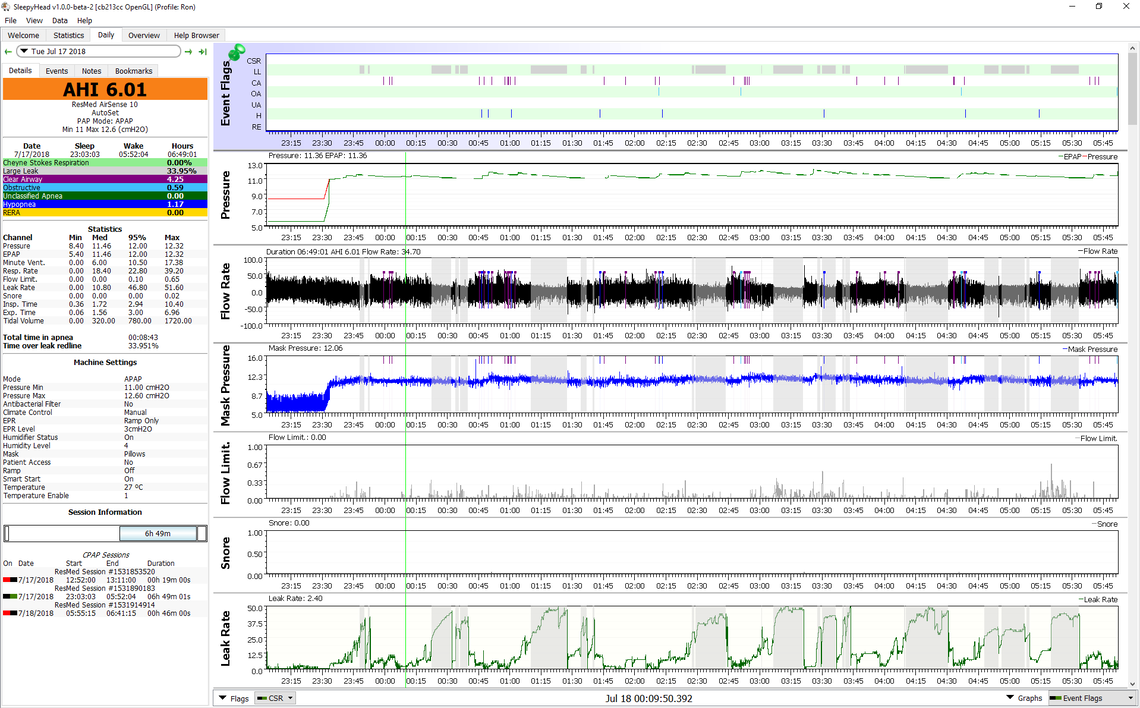
We can get there. We just need some good SleepyHead charts to work from.
Based on what you told me, I have sent you the last week of reports. I'm not the best direction follower, so please let me know what I need to improve on and thanks for being patient with me. I didn't have every graph you asked for. Here's what I have: Event Flags, Pressure, Flow Rate, Leak Rate, Snore, Resp Rate, Tidal Vol, Minute Vent, Insp. Time, Exp. Time, AHI. I want to learn to control this machine and fix the settings to something you recommend. My problem is that he has set it in a way that does not allow me access. That's why I fixed up this filter the way I did. I had 8 days in a row that averaged 15 HCI and I called him Friday but he couldn't talk to me until this Tuesday and I was looking for a way out of this torture until Tuesday. I want to keep a filter in the mix from now on, but as long as the machine works great, I have no reason to keep reducing the pressure by stuffing it with materials. In fact, I'd like to stop that ASAP. However, I will use it tonight, hopefully for the last time. I don't trust this guy. He doesn't seem to care. Plus, as I was talking through the receptionist to him on the phone, and was talking about how my Clear Airway Apneas had gone up, due to the mask situation, he suggested I look into a machine that was better at dealing with Central Sleep Apnea. This recommendation came without looking at any of my reports at all. So, I can see what motivates this guy and don't want him in charge of my breathing. Do I have rights? I feel like I ought to. I own that machine. The 1400 dollars that it cost, I paid in full because I don't have insurance. I would like to tell him I want control of the BIPAP because I met an on line expert and would like to get my IPAP and EPAP numbers from her from now on. My plan is for you and I to get it right and then, set up a meeting with my doctor. I'm sure you've figured out by now, I don't have insurance and don't want to pay a lot for sleep studies when, clearly, it's not necessary. Or more accurately, I'm currently in the process of completing sleep studies with a very helpful, on line individual who knows what she's doing. I will wear that medium mask if you ask me too, but I don't see the point of using a mask that, clearly is the incorrect fit. It slips up toward the bridge of my nose and when it does, it pretty much completely cuts off my air flow. I am afraid of it and it's hard to go to sleep when you're scared of sleeping. Again, thank you for being so generous with your time, and so helpful.
OK, I would like to be clear up front. I am not a sleep professional, just another sufferer from sleep apnea. I do have more central apnea than obstructive, and have done some research on that issue. I also use a ResMed machine so have no direct experience with the DreamStation BiPAP. I can makes some suggestions to consider, but you would be best advised to run them past a professional like a sleep doctor.
On the SleepyHead reports you are getting real close to having a useful chart to look at. I probably was not clear on the event flags. You have turned them all off, and you only want to turn off the VS2 flag. There are two boxes in the bottom left of the graph area. If you click on the Flags box it turns them all off and on. Click on it again to turn them all on. Then go to the box just to the right and click on it. It will bring up a list of the individual flags. You only want to click on the VS2 flag and turn it from green to red to turn it off. After that you should click on the previous day date to refresh the screen and then back to the current day. You should now see the event flags at the top, and the summary bars of each type in the left hand detail part of the screen.
On the graphs themselves I would click and drag on the gray bar below the Pressure chart, Flow rate chart, Snore, and Leak rate chart to make them bigger. It is OK to let those other less important variables scroll off the bottom of the screen.
As for settings, the current complicating factor is that you have been restricting the flow and pressure to the mask, but the machine does not know that, and SleepyHead does not know that either. So while the machine is showing a pressure in SleepyHead that is not the actual pressure you are getting.
SleepyHead is also showing you have the machine in Fixed BiLevel Mode with a setting of IPAP at 20 cm and EPAP at 10 cm. Pressure support is the difference between the two.
Your issue at the current time is getting the machine set properly. You need to decide if you want to try doing that yourself, or if you want to wait to get your machine provider (which does not sound very cooperative) or your doctor (who may not know how) to do it.
To my knowledge I don't think your provider can lock you out of your machine. Based on the DreamStation Technical manual you should be able to get into the Provider Menu and change your settings. If you are comfortable doing that then have a look at page 4-18 in the manual at the link below. It describes how to get into the Provider Menu.
DreamStation BiLevel Auto Technical Manual
Again only if you feel comfortable with making your own changes, my suggestion to consider is changing the Mode from the current Fixed BiLevel to Auto CPAP (Auto) mode. (page 4-19) This is a much simpler mode, and easier to setup. It will limit maximum pressure to 20 cm, but there is no indication at this point that you need more than that. If you set it to that Auto mode then there should be two further options made available for you to set. They will be the Auto Min and Auto Max (bottom of page 4-19, and top of page 4-20). My suggestion would be to start with a Auto Min of 8 cm, and Auto Max of 15 cm. Leave everything else the same and exit out of the Provider Menu using the Return to Patient mode (page 4-28).
If you go with this setup then the SleepyHead charts will start to become more meaningful and you will see what pressure is doing to your type of apnea and frequency. As the machine adjusts the pressure automatically you should be able to see when you are getting more and less apnea. That will give you information on what to set the pressure at for optimum results.
As far as the mask, I would stick with the one that seals best and fits best. There is no way you want to have the mask leaking intentionally.
Hope that helps some,
Oh, that helped a lot more than some. I have it set now at IPAP: 15 And EPAP: 8. Also, VS2 is now red and the rest of the flags are green. I will make all new screen shots and send them your way. I didn’t think you were a medical professional, I said you were an expert. I understand your reason for a disclaimer but I don’t need a medical professional, I need an expert. Lol. Again, thanks so much.
One more thing. Last night (early this morning) I woke up and my mask was on, but not connected, but the machine was still pumping air. I'm not sure why. I assume I got up to go to the bathroom and forgot to reconnect because I was half asleep. Thought you'd see that event in the reports and might wonder.
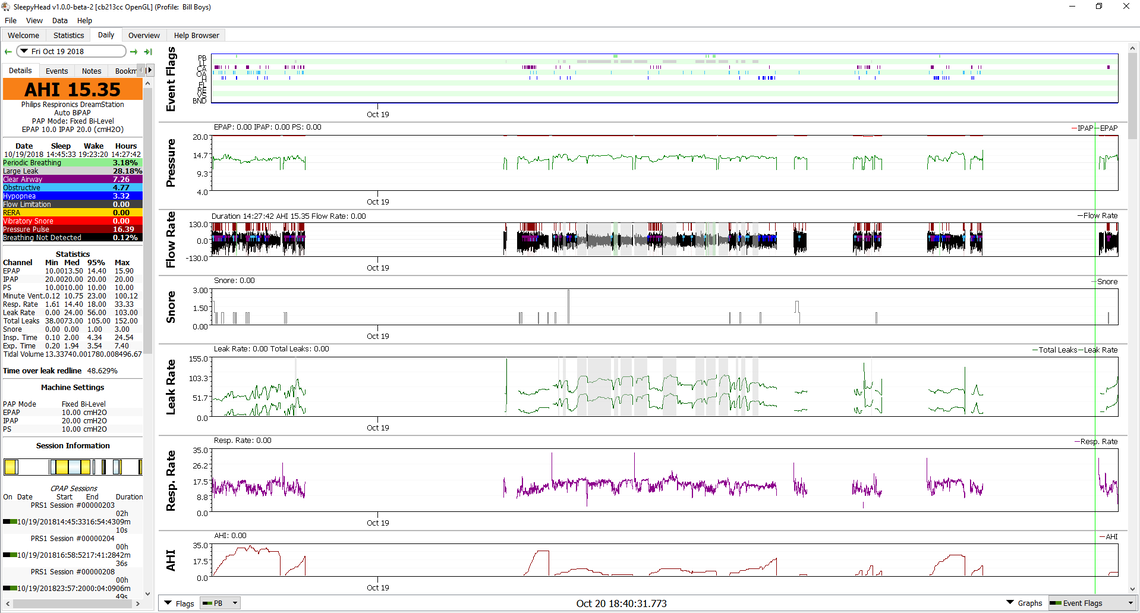
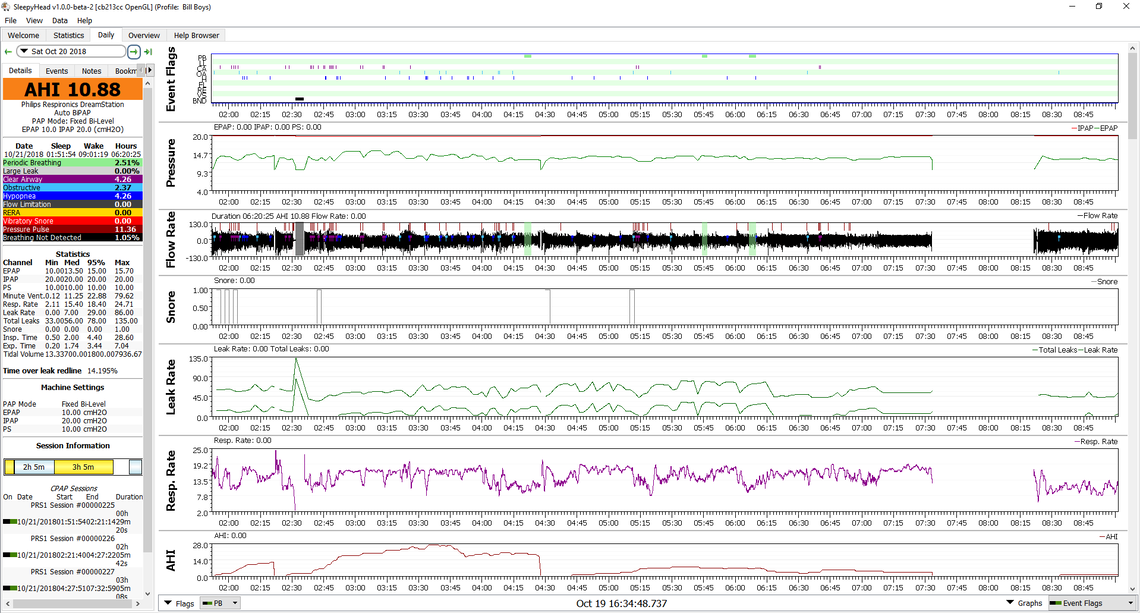
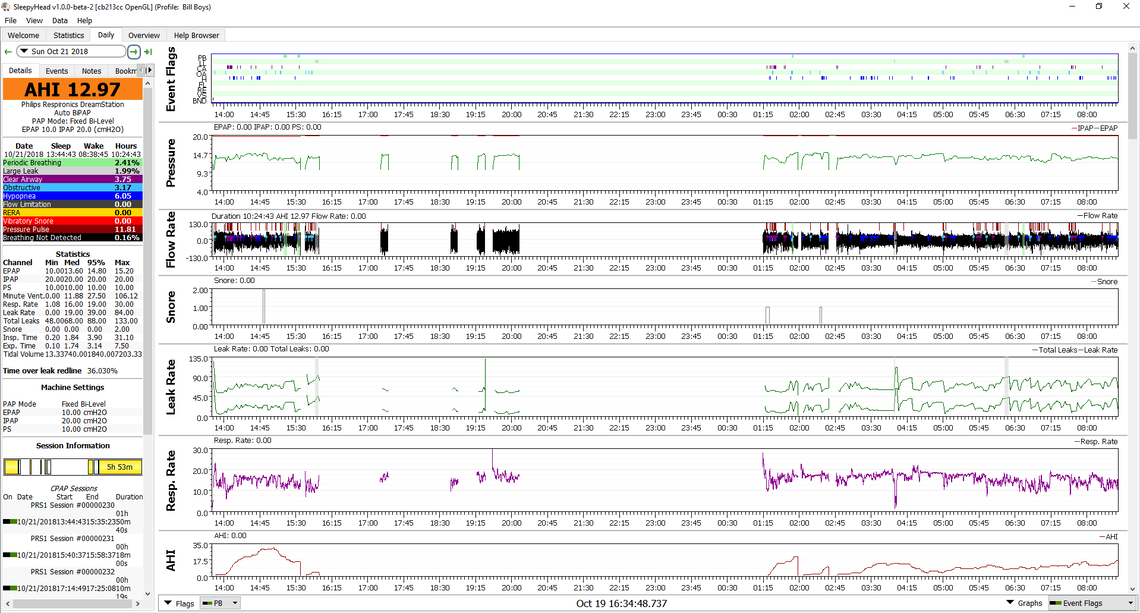
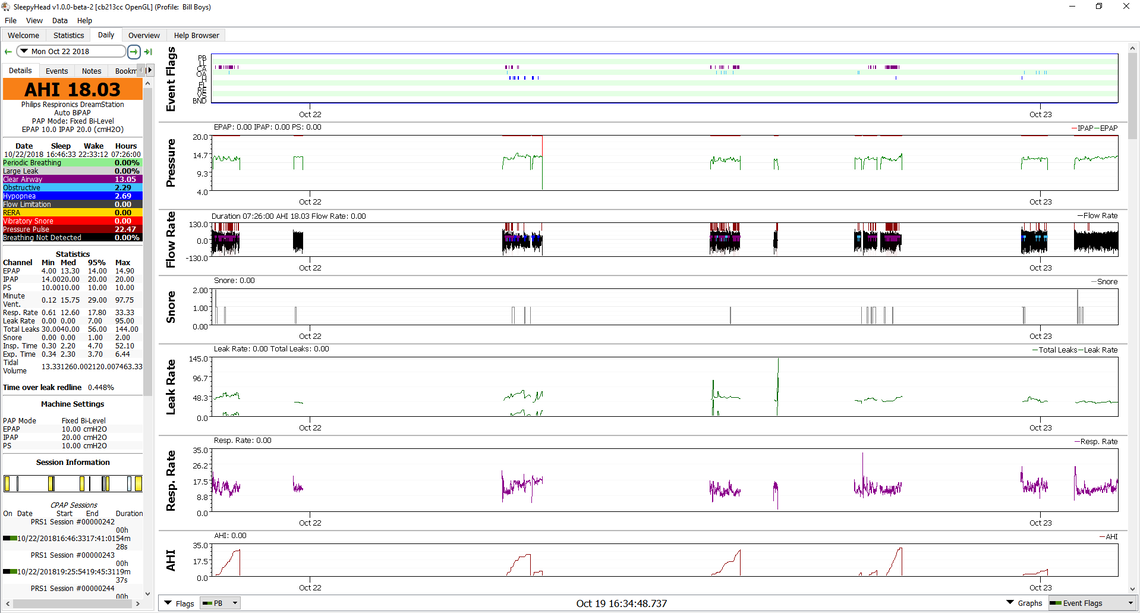
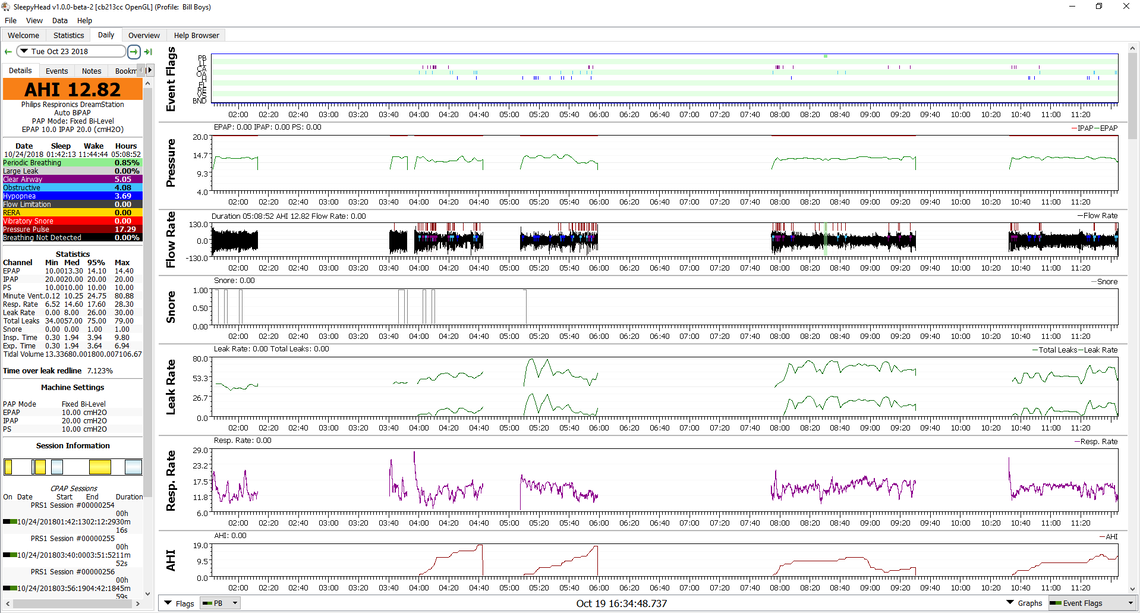
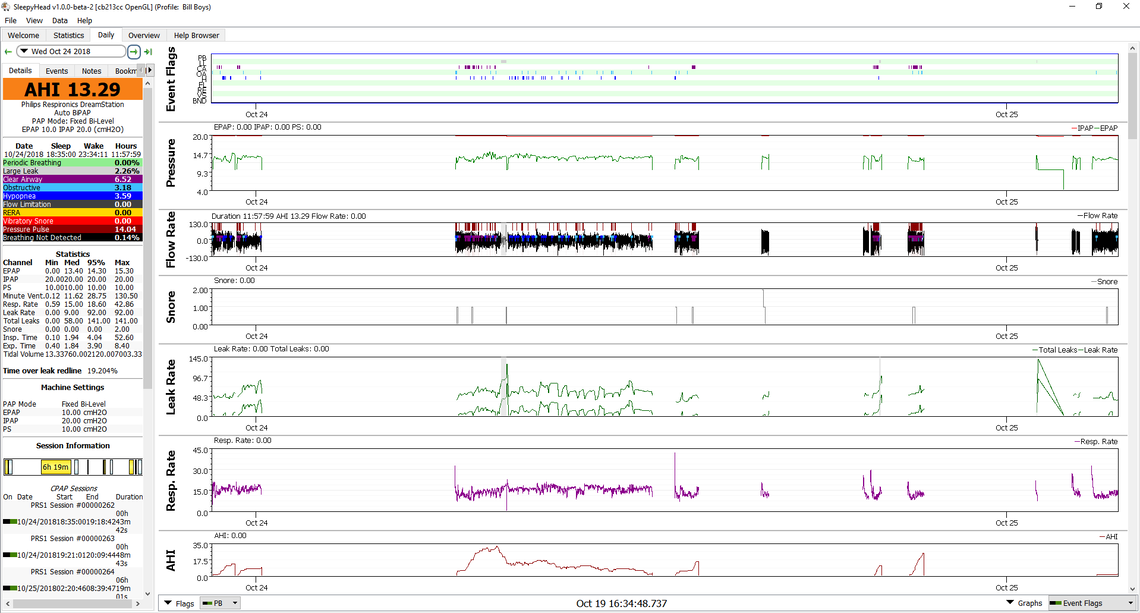
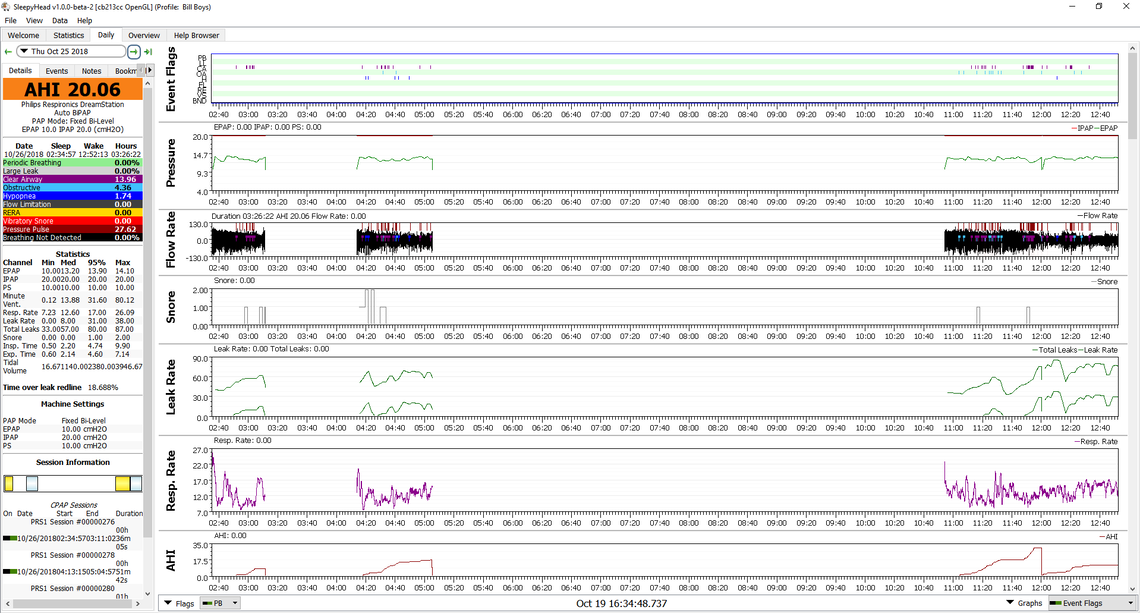
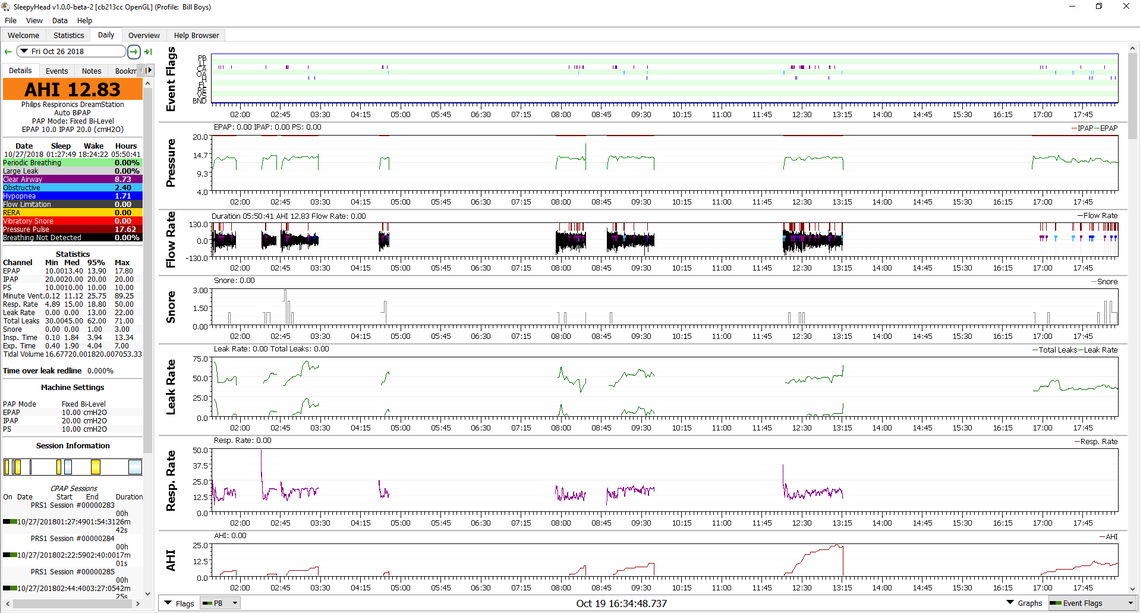
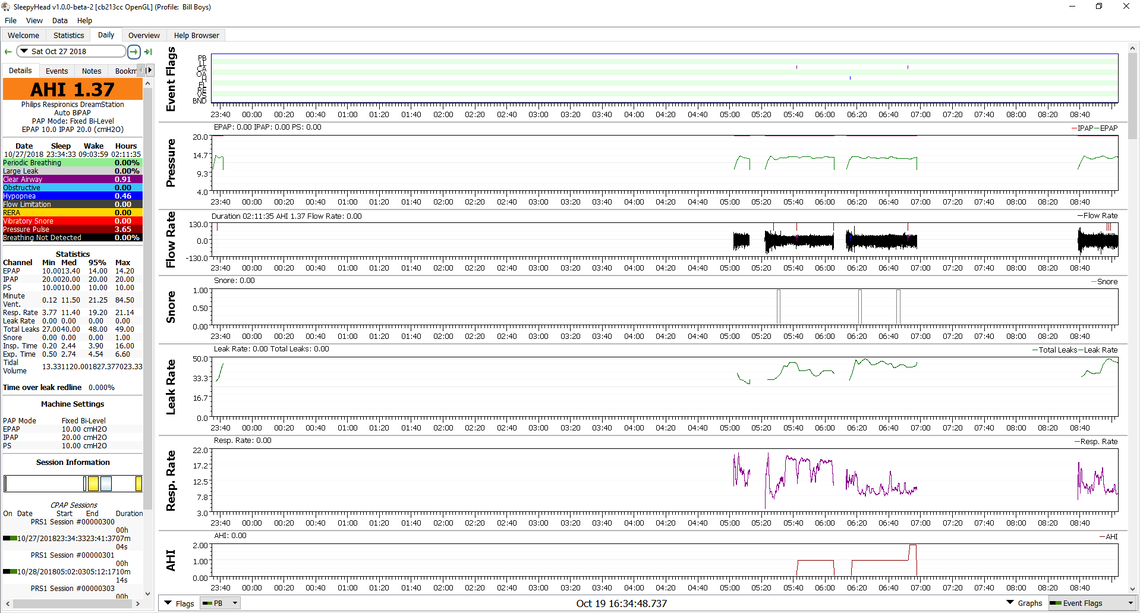
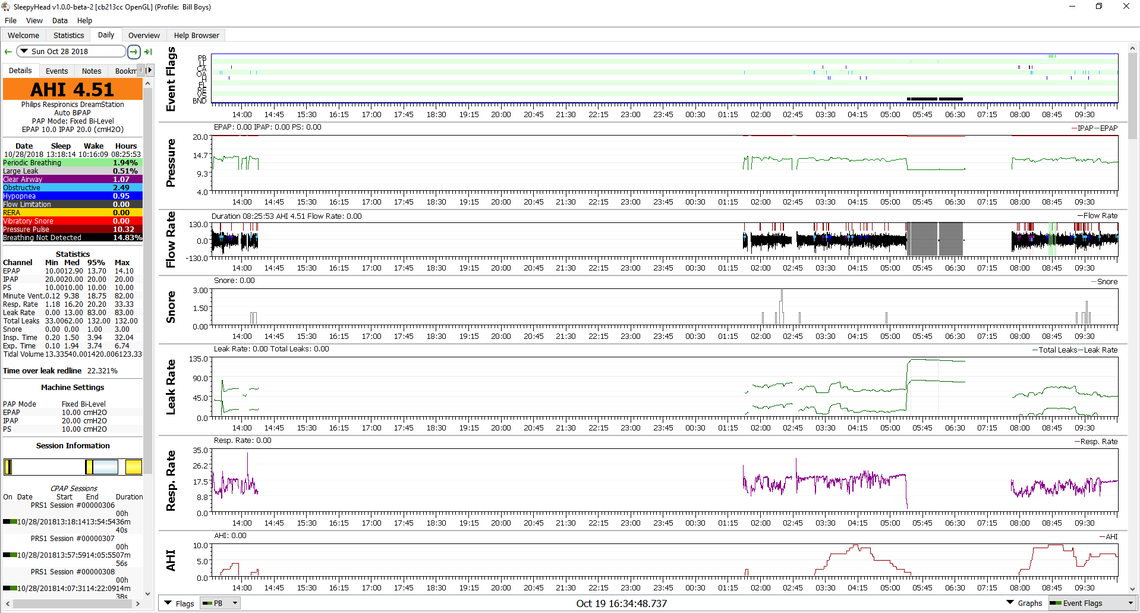
Those graphs are helpful. They show that when you have major leaks (grayed out area) the events are not being flagged. That is probably the reason why you were getting better AHI's when you were using the poor fitting mask.
As for settings I think I have mislead you about being able to set the machine in Auto CPAP mode. That manual I gave you a link to seems to be a universal manual for several models, and you probably do not have the ability to change it to Auto CPAP.
To help clarify things which exact model of machine do you have? It is probably one of the two following ones:
DreamStation BiPAP Pro - May have a part number starting with INX600
Dreamstation Auto BiPAP - May have a part number starting with INX700
When we clarify which exact machine you have then I can give you some better suggestions for settings.
So here is my suggested method for setting up your Auto BiPAP. My thoughts are to start simple to establish a base treatment pressure, and then decide based on the results whether more adjustment is needed in a phase 2 of the adjustments. The SleepyHead reports indicate you are currently in a Fixed BiLevel Mode with IPAP at 20 cm, EPAP at 10 cm, and Presssure Support at 10 cm. This does not let the machine do anything, and you have reported that you believe the pressure is too high.
Phase 1
In order to see what pressure works best for you I would suggest switching the Mode from Fixed BiLevel to Auto BiLevel. See page 4-19 of the manual. This will allow your machine to adjust the pressure within a set range. With SleepyHead you will be able to see what pressure is needed to normalize the obstructive apnea, and at what pressure the central apneas start to appear. The DreamStation machine is able to distinguish between obstructive apnea events and central apnea. It should only increase pressure for the obstructive events and not for the centrals. In theory this should keep the machine from running the pressure up unnecessarily high.
The first step is to set the Mode to Auto BiLevel. The Menu should now change to display an IPAP Max, and EPAP Min (The manual says EPAP Max, but I think that is a misprint). See page 4-20. To start with I would set IPAP Max to 15 cm, and EPAP Min to 8 cm.
There should also be a display of PS Min and PS Max. This is the variable pressure support. For the first phase I would suggest setting both PS Min and PS Max to 0 cm. This will force the IPAP and EPAP to be the same. They will both go up and down together between the limits you previously set at 8 to 15 cm.
I would collect at least one night's data with this basic setup and post the results back here. That might suggest some further tweaks to the settings, but the main purpose is to collect some data to find out what pressure works and doesn't work for you.
Oh, and make sure you remove that filter material you were reducing the pressure with. It will mess up the numbers in SleepyHead and also keep the machine from automatically adjusting pressures correctly.
Phase 2
Depending on what comes out of Phase 1, the next step may be to try adding in some Pressure support. It may help with central apneas or it may hurt. About the only way to find out is to try it. But, lets not complicate things, and leave that aside for now to see what comes out of Phase 1.
How does that sound? If you have any questions, just ask.
This is a statement packed with the secret, I believe. "With SleepyHead you will be able to see what pressure is needed to normalize the obstructive apnea, and at what pressure the central apneas start to appear." Just from a month of wresting with a much less revealing app, I totally get it now. Bring obstructive down as low as possible and then figure out a balance between clear airway and obstructive. I'm learning the software better and it's amazing.
Another thing you can do with the software is zoom in on the detail of a small section of the night to see what is happening breath by breath. For example if you left click on the cluster of central apnea events in the events bar for October 25th at 11:50 and keep clicking or use the up down arrow keys you will get to see the detail. That can be quite revealing as to what type of central apnea you are having. But try to pick a time when you are sure you are sleeping and are having a cluster of CA events. Post that zoomed in screenshot and I will give you my comments as to what I think may be going on.
Yes, I accidentally discovered that and I see it's usefulness. I'm excited...I'm about to go to bed, and per your advice I have the machine on auto bipap IPAP: 15 EPAP 8. Hopefully I'll have a good section to blow up and show you. I hope I don't have my hopes up too much but I believe it was a good move to go to the auto bipap and I feel really good about the 15/8. I think it's the best possible starting point.
I'm planning on sending you a zoomed in screen shot when I have more time to check it out. Right now I'm just sending the daily report which is not bad for the first night on auto bipap.
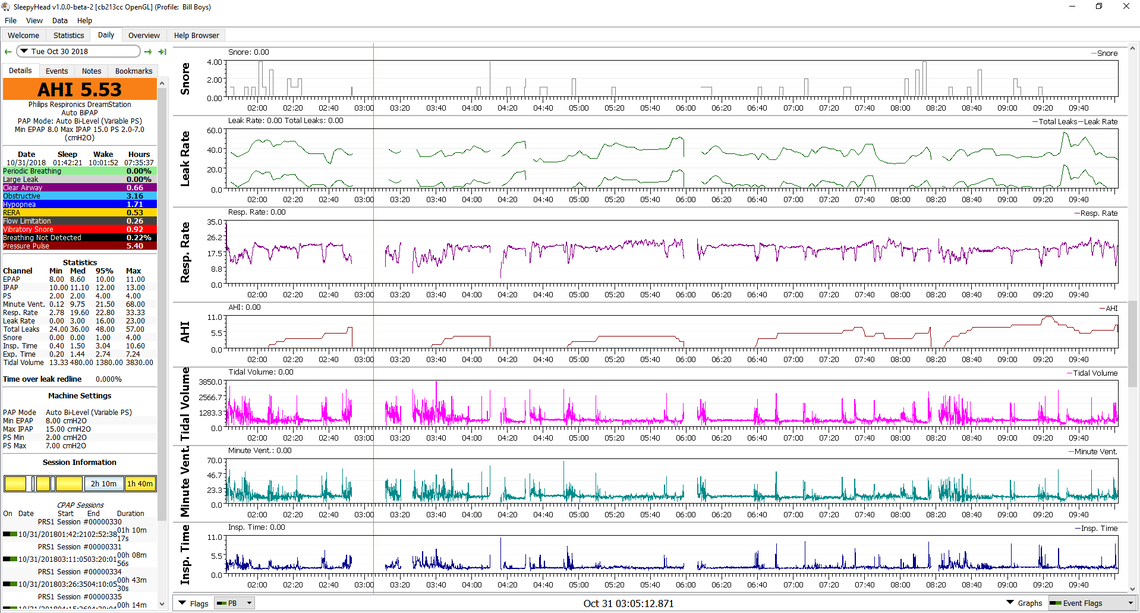
The numbers look good. The good news is that you are mainly having obstructive and that can likely be fixed. However, if you can scroll up to the top and do a screen capture with the important stuff showing for graphs it would be much more informative. I pin the Event Flags so it always stays at the top, and for evaluating your setting effectiveness we need to see what you have at the top; Event Flags, Pressure, Flow Rate, Snore, Leak Rate. The other stuff is not so important at this point. If you can repost another image with these graphs showing it would be very helpful. Use the "Write a Reply" button at the bottom so the graph stays as large as possible here.
The other issue is that if SleepyHead is reporting correctly (and it does not always do that, there are some minor bugs) you have the Pressure Support set at a minimum of 2 and maximum of 7 cm. I would set them both to zero for now, and then try pressure support independently in a second phase of adjustments.
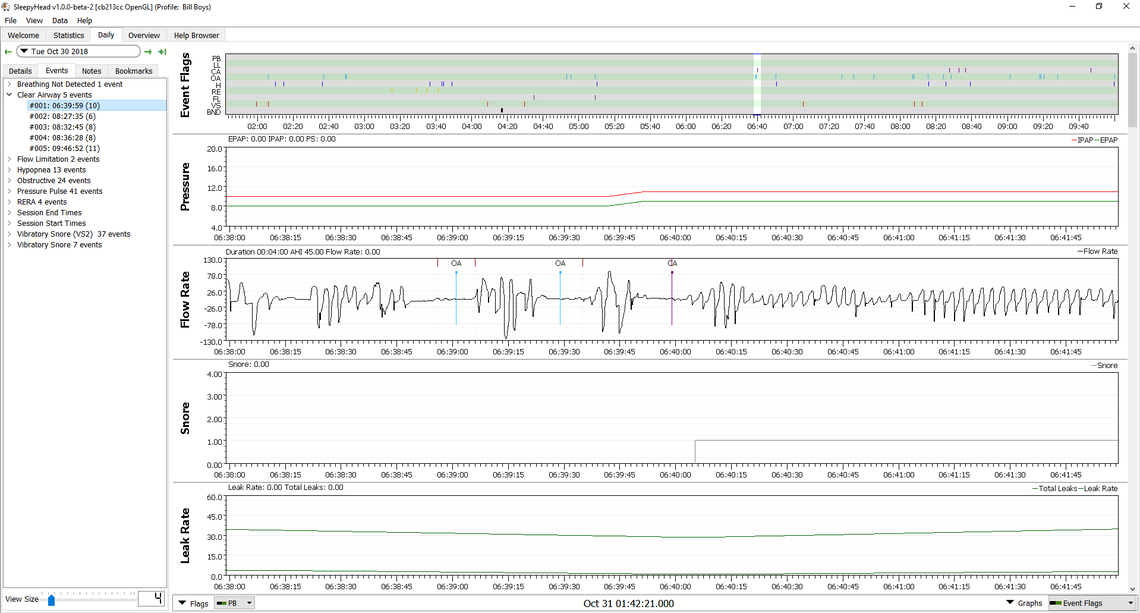
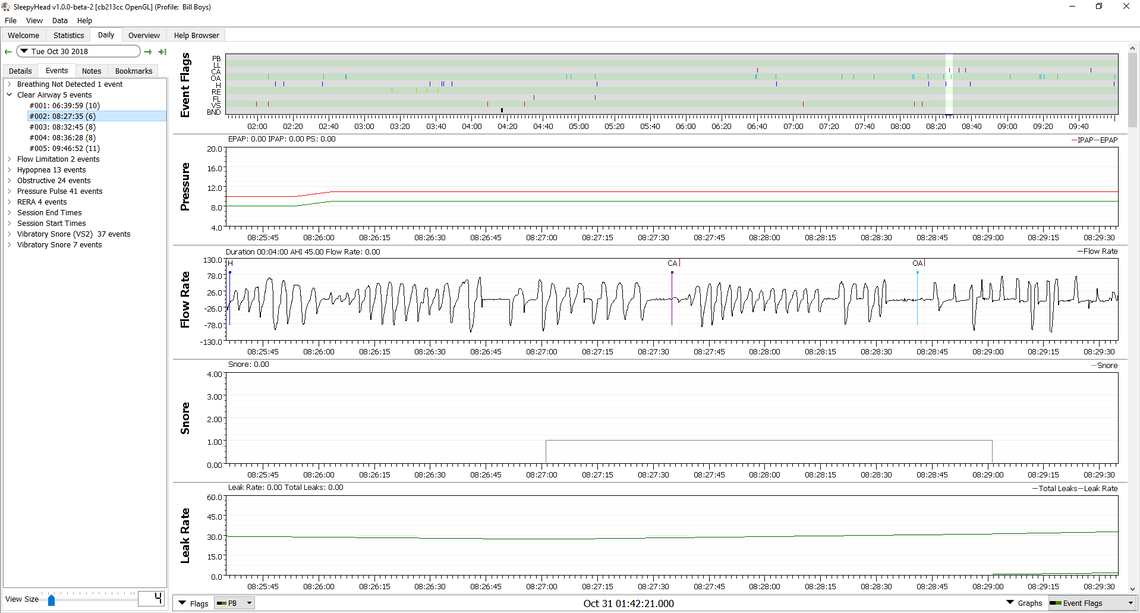
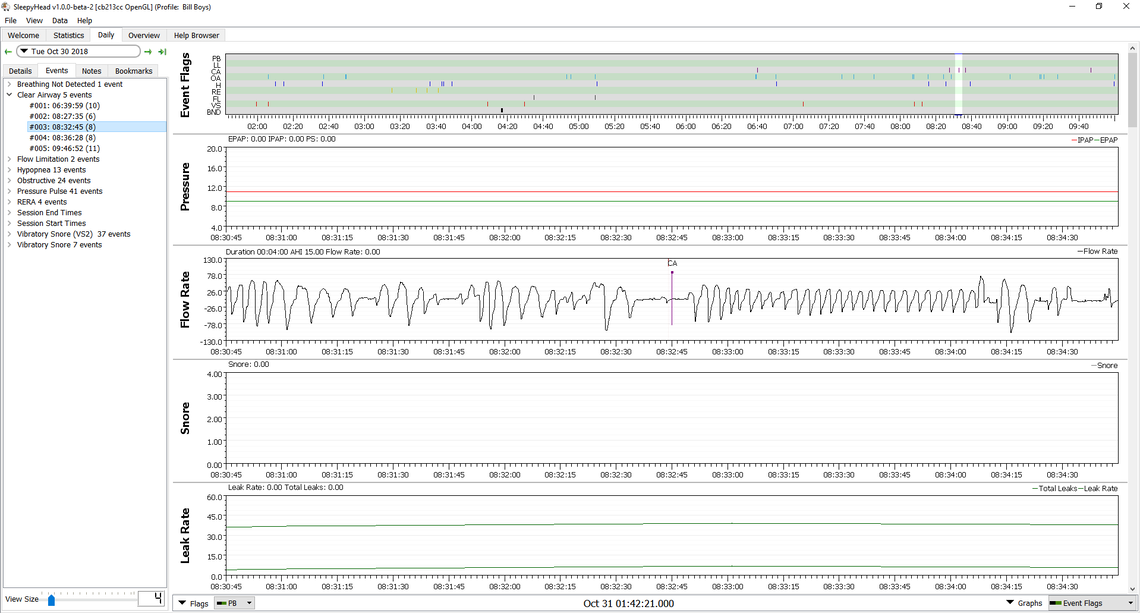
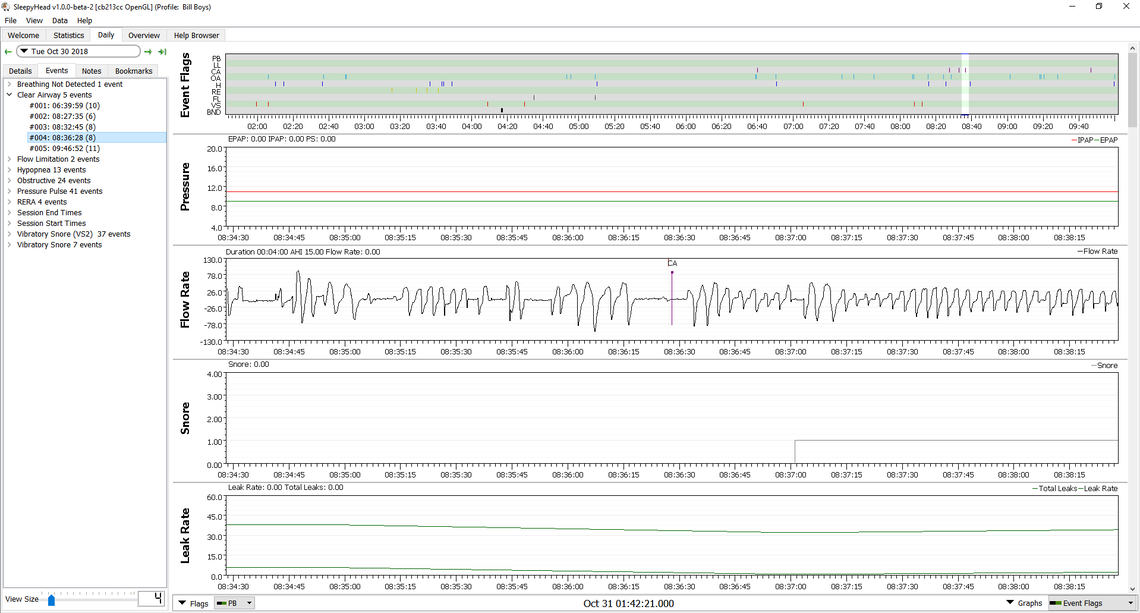
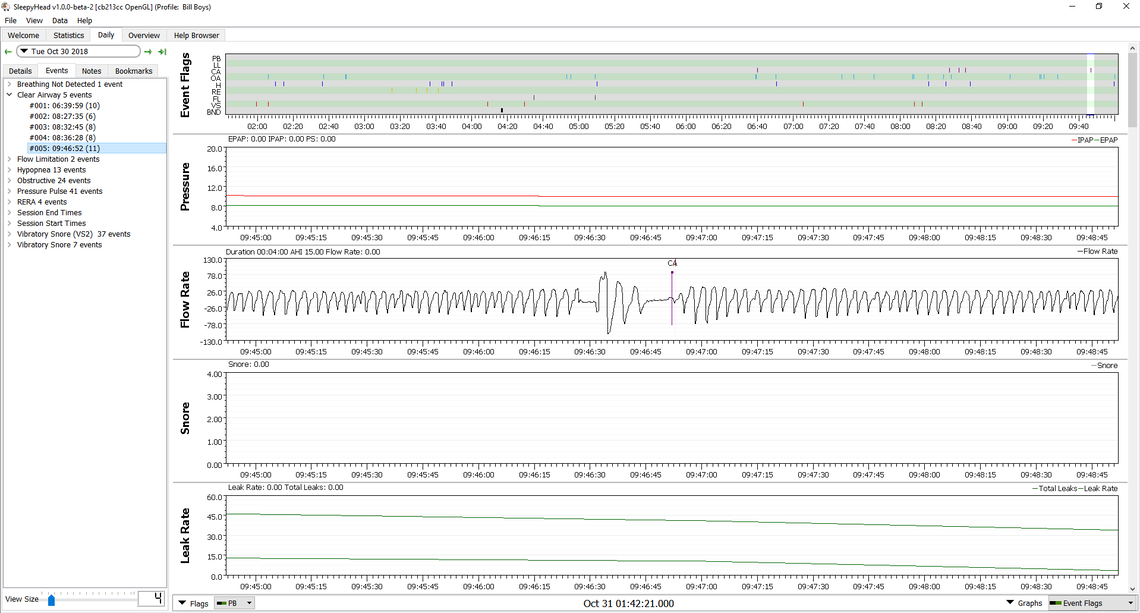
I don't see any clear pattern to your CA events. The first one you posted is interesting as it seems you have had two obstructive events or at least they ended with obstruction, and that prompted a CA event. One of my theories is that CA events are at least a partial control system problem. They can get initiated by a break in flow pattern. If that is repeatable then reducing the OA events may also reduce CA events.
Yes, I was aware of the events list. I believe the number in brackets is the length of the event in seconds so you can kind of tell how severe they are. I used to use it all the time, but more recently have found it quicker to set the zoom window size to about the right width and then use the left and right arrow keys to move the window along the time scale. Both ways work.
Your screenshot for tonight with Pressure Support zeroed and the pressure graph showing will be very telling. Oh, you can "Pin" the Events Flag section by right clicking in the Legend area and set it to be pinned. This is useful when you are scrolling down to see other details as you are most often trying to relate them to events.
From what I am seeing so far I am quite optimistic that you will be able to get your AHI under 5 and possibly lower without much pressure.
I thought I had sent something out, but I can't find it anywhere so forgive the duplication of screenshots or ideas. I assume what you're saying in your first paragraph is that my CA events don't act like natural occurring central apnea but instead are caused by the bipap. If that's the case, I may not suffer from central sleep apnea like my 16 year old sleep study suggested. I took a four hour nap this afternoon and produced zero clear airway apneas. I will attach that report here. So here's my latest curiosity...I've noticed that by using this auto bipap mode, I'm maxing out just below 13 IPAP. Even though we have it set for 15, it looks like it just won't go higher than `12.75. I realize that's only one night, but what I'm curious about, is if that seems to be the max, we can improved on my obstructive apneas unless we make the machine go to higher than 12.75...perhaps 13.5...and the only way to do that is to go to fixed. So a setting of 13.5 and 8 would effect change in fixed mode (more than likely) but that there's no other way to do it, unless the ps modes help when you adjust them. I know I'm getting ahead of myself but there's something about this process that fires me up and makes me want to solve things too fast. My next message will be today's nap from the Sleepyhead software.
There is nothing simple about central apnea. About all I can suggest so far is that I do not see any recognizable patterns that can be easily associated with heart disease or other issues. Time will tell how persistent CA may be for you.
The maximum set pressure in auto mode is nothing to worry about. What you want to know now is how high does the machine want to take pressure, and even more important is there a pressure at which CA becomes more prominent. Down the road you may want to limit maximum pressure, but it is too early to think about that. I would be hoping that without any pressure support the machine will even use lower pressures. In an ideal situation pressure support may not even be necessary.
Yesterday, four hour nap plus last nights sleep. Whole day followed by OA followed by hypopneas. Zero Clear Airway Aps.
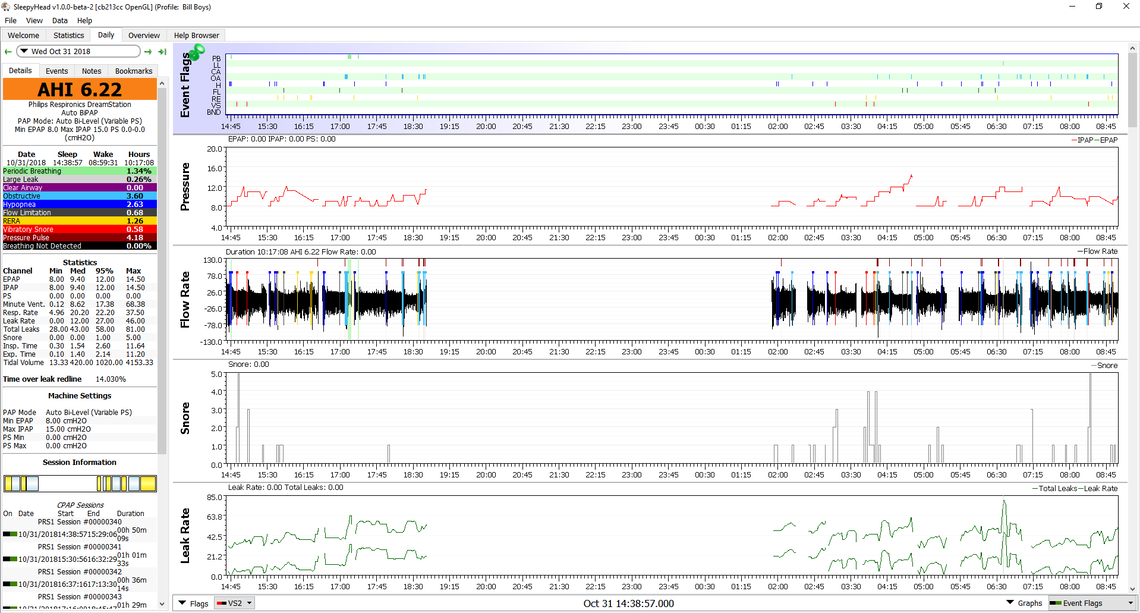
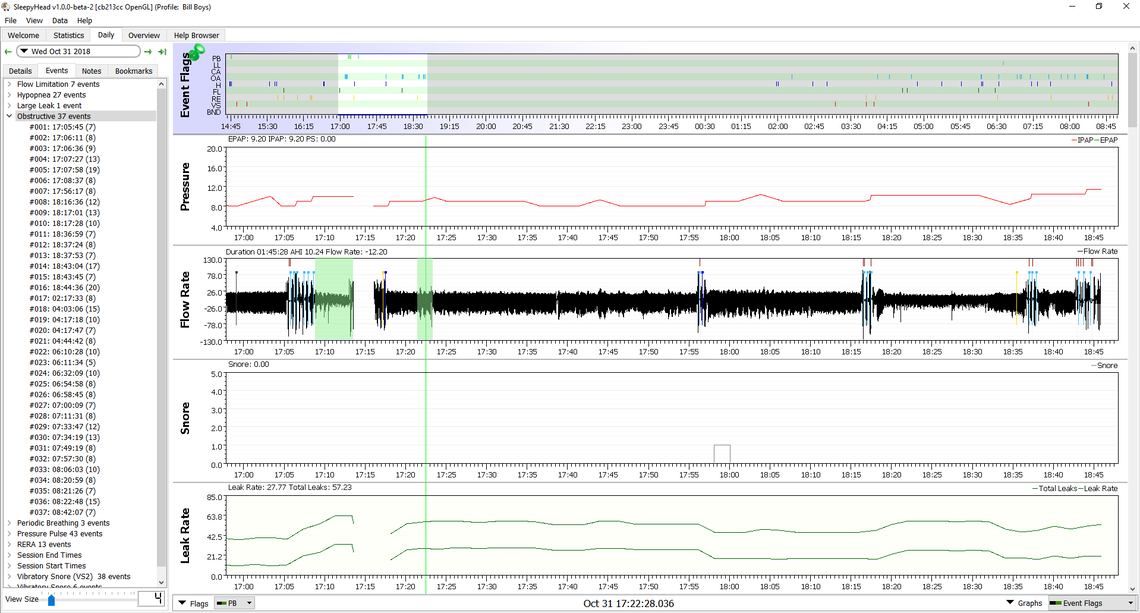
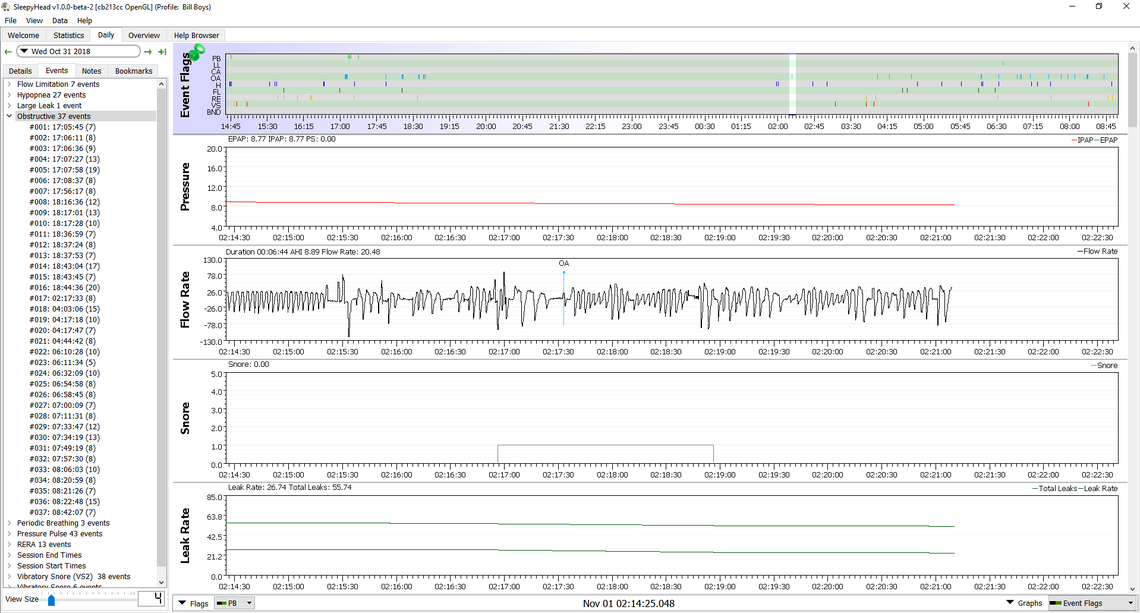
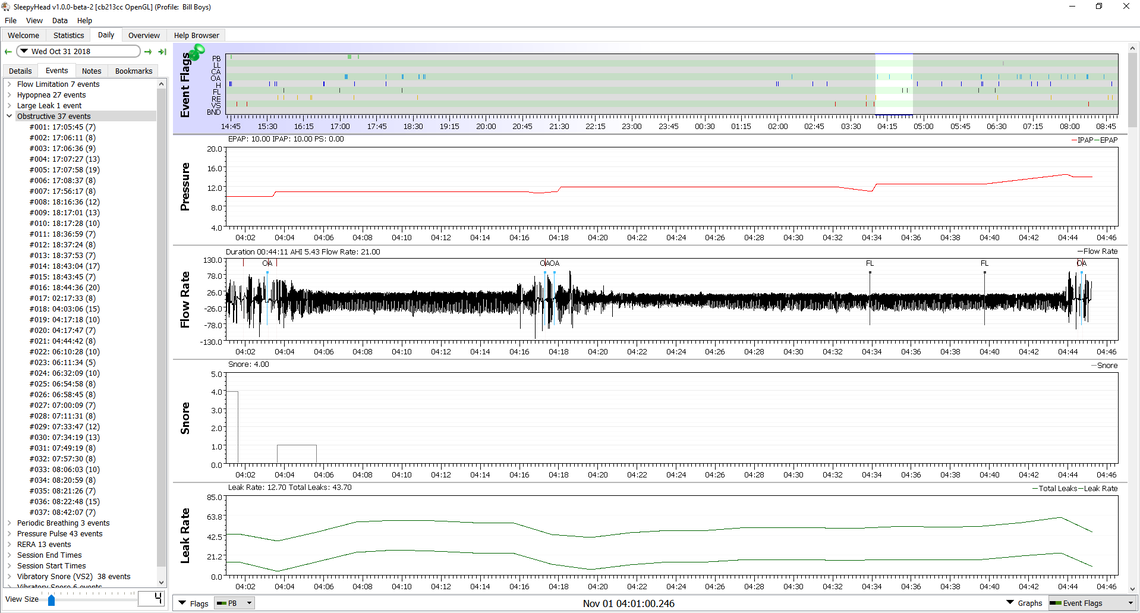
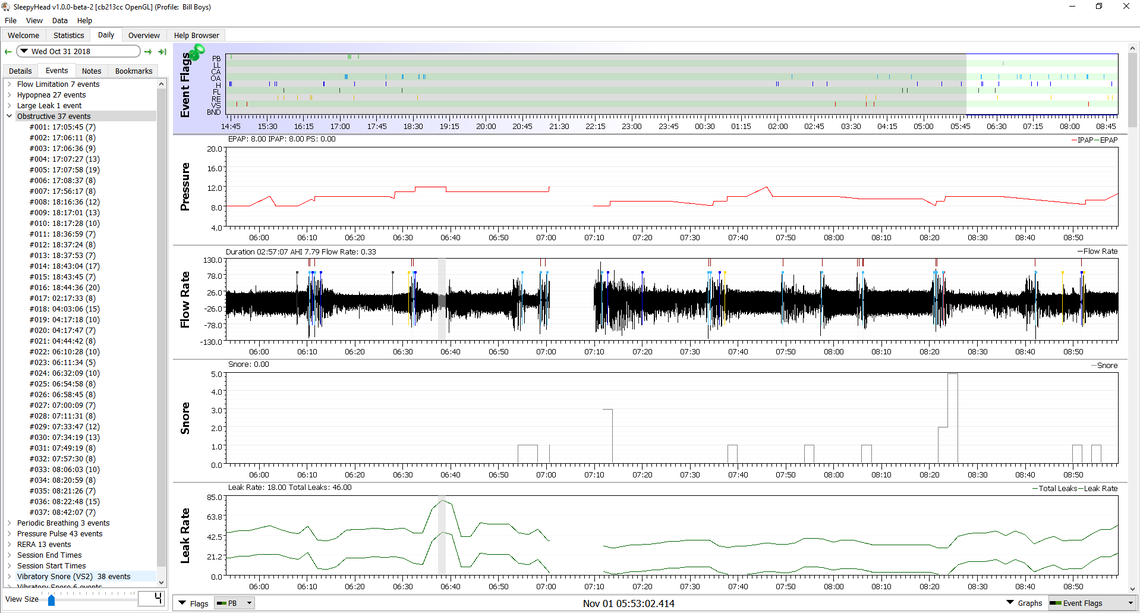
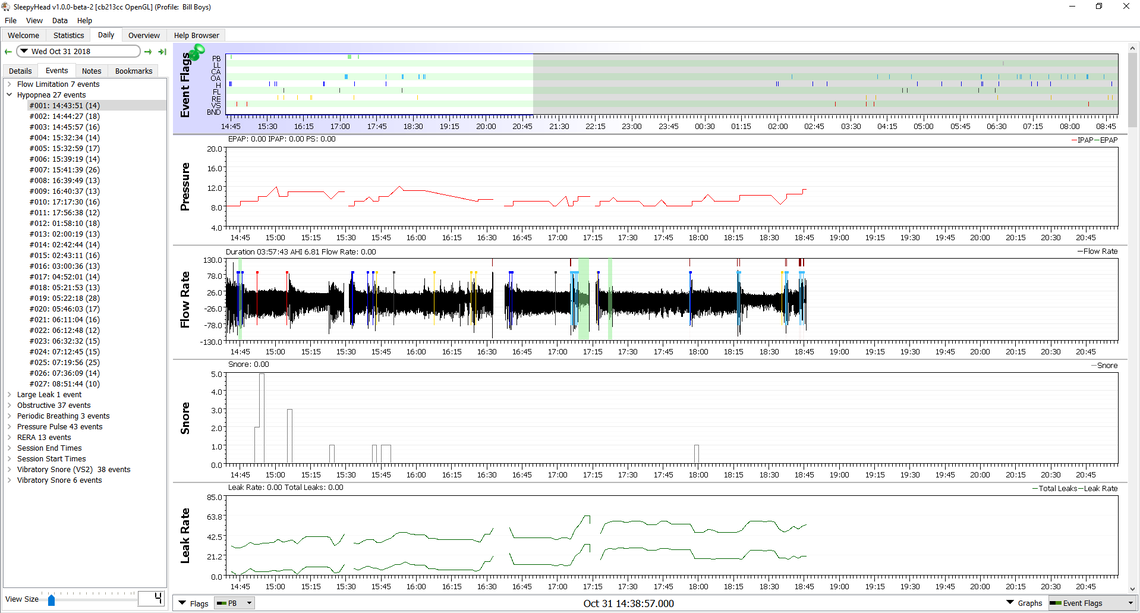
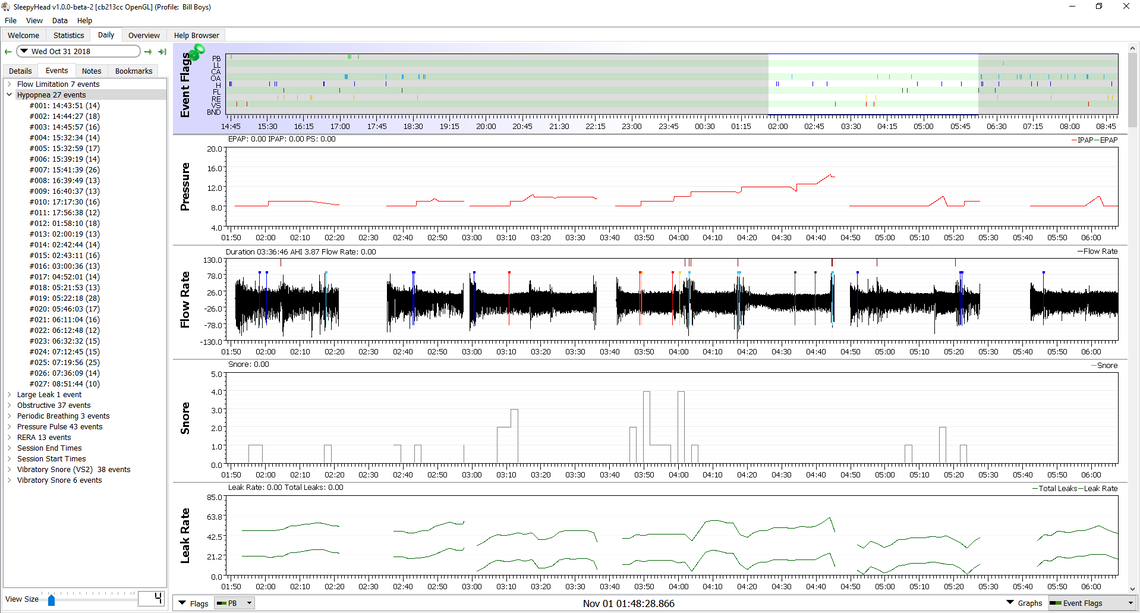
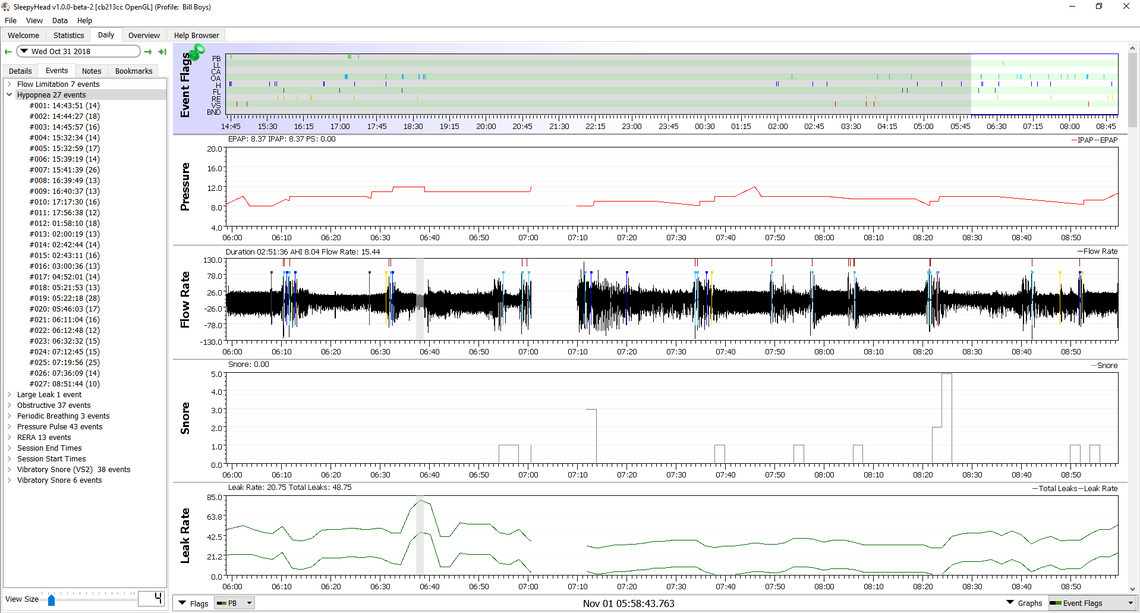
Based on these results the only change I would suggest is an increase in the minimum pressure to 11 cm. The maximum is fine at 15 cm. The hope would be that this pressure will normalize some of the OA and hypopnea events without initiating any CA events.
You also may want to expand some of that area highlighted in green and flagged as PB (Periodic Breathing) so that you can see the individuals breaths. The amount in total is not that high, but it can be an indicator of other issues.
The good news here is that OA is about 2/3 of the apnea and it usually can be fixed with a higher minimum pressure.
I'm about to download a 44 minute nap. My ego made me want to try something with fixed bipap. You'll see what it is. I thought about covering it up, because, ego again, but I thought that was childish, plus you might find something revealing in this. I have set it back to auto bipap 11/15 and left everything else at zero.
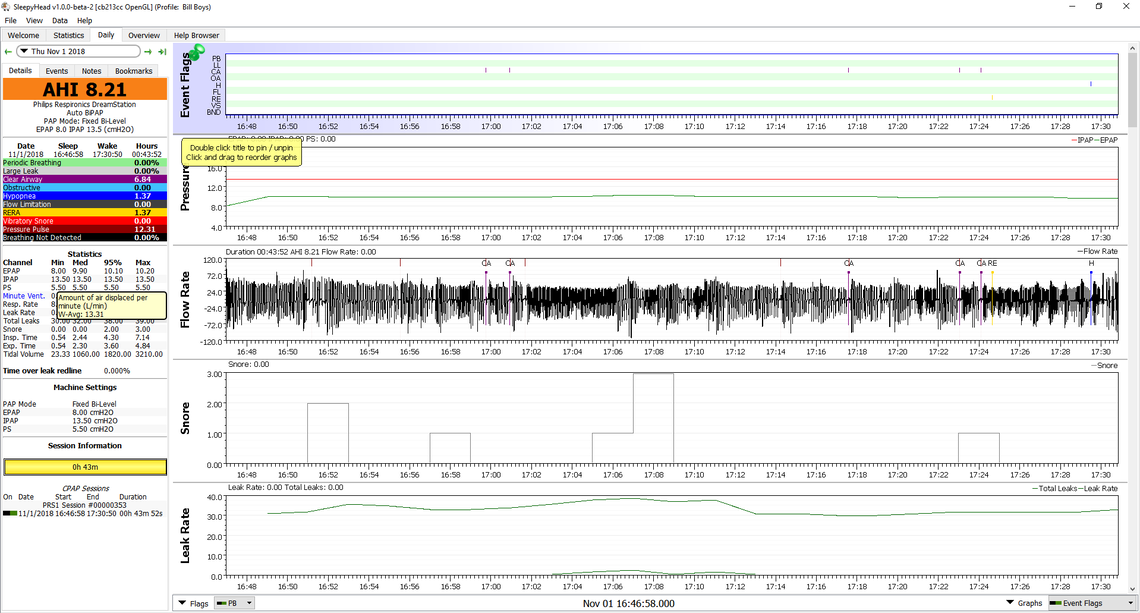
Yes, this is why I was recommending deferring the use of pressure support until a lowest possible pressure in auto mode was optimized. It seems that pressure support is producing some of the central apnea that you want to avoid.
When you produce your report for tomorrow with 11/15 in Auto BiPAP, you can go into the Session Information on the left and turn off the afternoon nap portion with the red/green slider switch (just like you can do with the flags). If you leave it turned on it will mess up the night portion of the report.