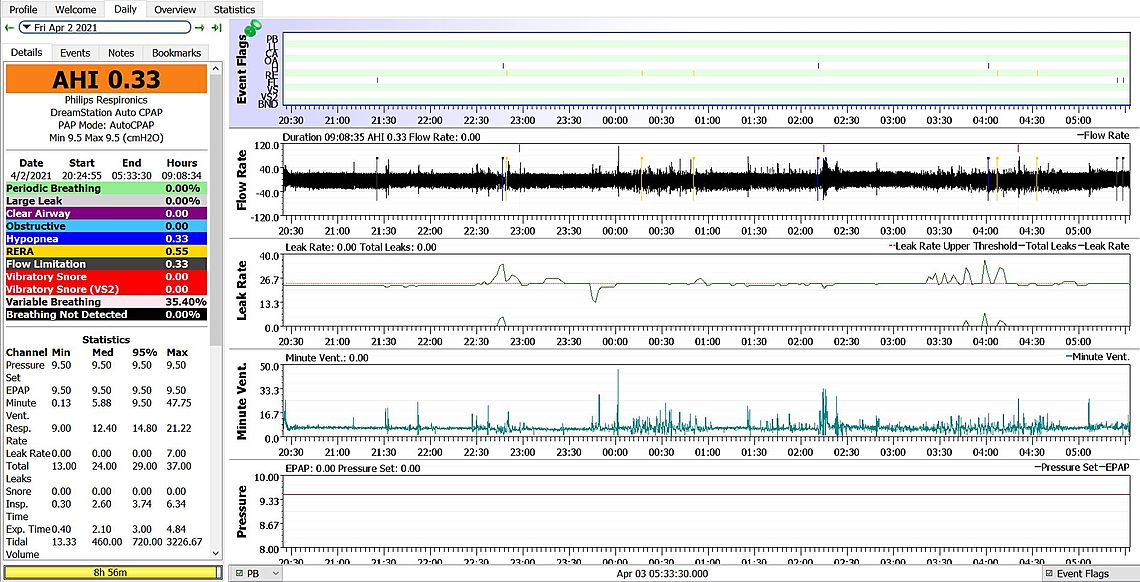Hi all,
I am looking to optimize my CPAP therapy.
I am using a Philips Respironics DreamStation with the DreamWear nasal mask.
I am open to any and all feedback, both in terms of my treatment settings and also in the layout/formatting of my OSCAR report to render it most useful for review.
Thank you kindly,
Jason
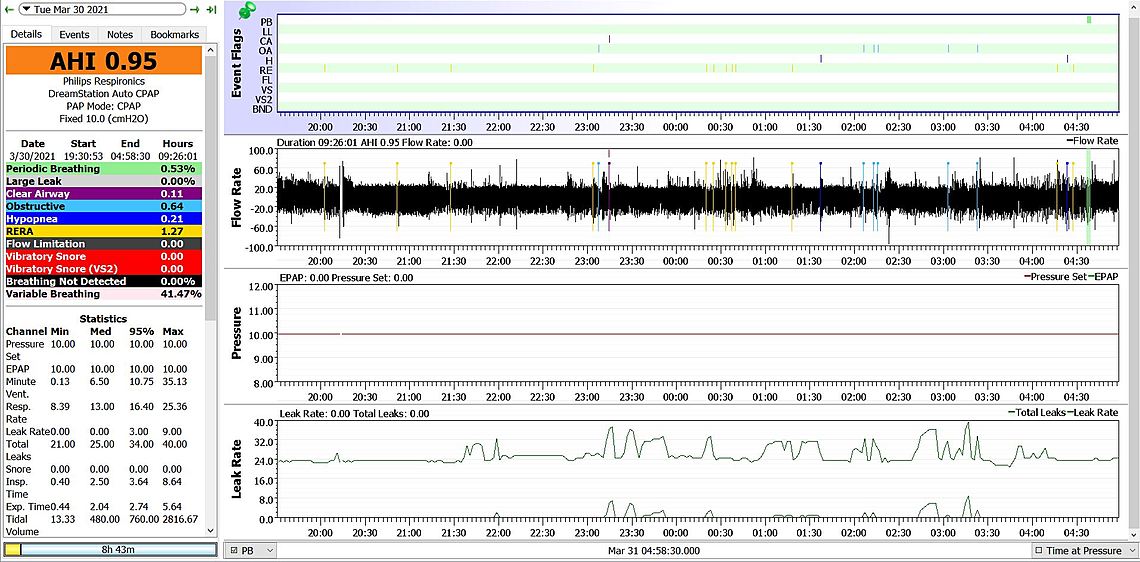
Hi Jason,
You have a fairly simple setup with a fixed pressure at 10 cm. Your overall AHI is pretty good at less than 1. Of that the largest component is obstructive events at 0.64. You could try a pressure increase of 0.5 cm to see if that helps or hurts overall results. More pressure can reduce OA events, but it may increase CA (central events). It is a bit of a trial and error exercise to see what is best.
I use a ResMed, but compared to my results you seem to have a higher number of RERA events. I see that FLEX is turned off, and that usually gives the best results, but you could try turning it on at 3 and see if that helps or hurts the RERA frequency.
Your format is pretty good. If you click on the graph divider grey line and drag you may be able to reduce the height of each graph enough to display one more. It might be useful to see the Flow Limitation, unless it never reports anything. Then possibly snore or Minute Ventilation.
The Leak Rate graph on a DreamStation is a bit confusing as it reports the total leak in the top trace, and the actual unintended leak in the lower trace. The top one is meaningless, but the bottom one is important. If you right click on the vertical scale there should be an option to display the leak rate redline. I find that helpful to determine if the leaks are of concern. This graph shows nothing of concern though for this night.
Hope that helps some. If you have any questions, just ask.
Thank you so much! I didn't see any option to include flow limitation, but I have added minute ventilation and snore and included the new visual below.
Tonight I will try 10.5 pressure and 3 FLEX, thanks!
What is the difference between C-FLEX and C-FLEX+, and which should I try initially?
According to this data, I had no snoring events?
I wasn't able to locate the option for the leak rate redline, but pleased to know that mine was not of concern that night!
-Jason
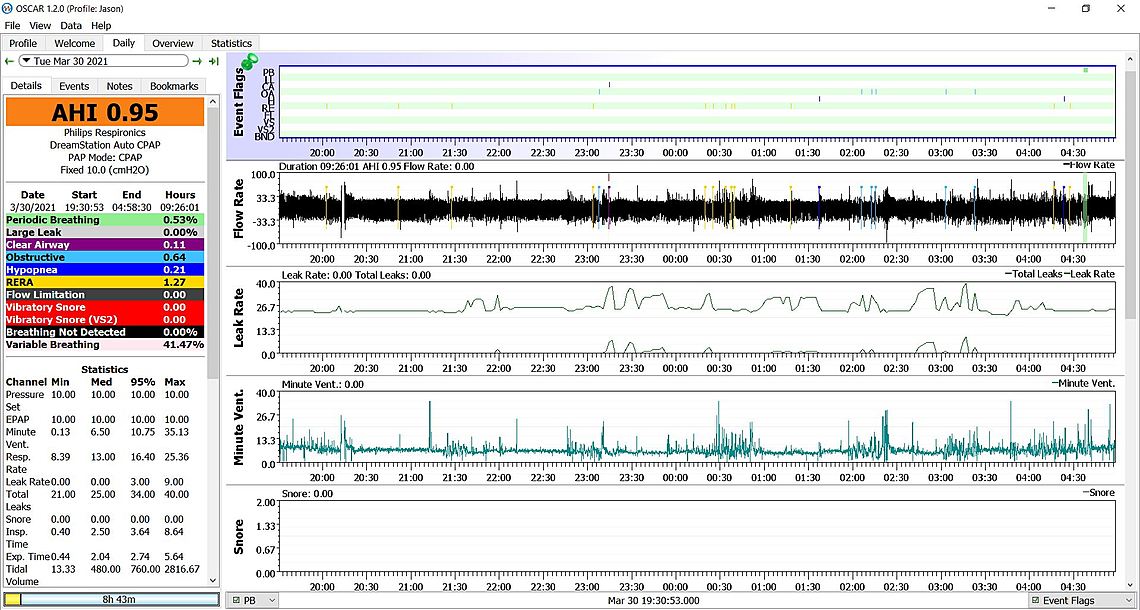
First I would suggest you make the pressure change, or add the FLEX but not both at the same time. I think I would try the pressure increase only first to see if it has any impact on the number of OA events, and if it has any negative impacts on the number of CA events. If you change both at the same time you will not know what to attribute any changes to.
On layout, you seem to have no snore, and now that I think about it I believe the DreamStation machines may count the Flow Limitations as events rather than as a graph value. Your Minute Ventilation can be of some value. A variation in Minute Ventilation can be an indicator of CA events starting. I would move the Snore down and bring back pressure though. It will show you what the FLEX is doing when you try that.
On which FLEX to use, I think once you have the pressure settled out, then try the basic C-FLEX to see if it helps or hurts. the RERA. If it doesn't help or makes the OA events worse, then I would just turn it off again. If it does help, then you may want to try the FLEX+ to see if it is more comfortable. Here is a little information on the FLEX feature. It is mainly reducing pressure on exhale. That makes breathing easier, but it also drops the pressure which may cause more OA events. It is kind of a try it and see if you like it, but I would turn it off it is causes more OA's. EPR is a similar feature on ResMed machines.
On the Leak rate, if I right click on the vertical scale numbers a menu pops up. One item is "Dotted Lines". When you go into it, then there is a box to check off called "Leak Rate Upper Threshold". It just draws a horizontal red line at 24 L/m. Not a big deal if it is not available on the DreamStation. It is a nice to have so you can get a visual on how the leaks are during the night.
Perfect,
I will change just the pressure tonight to 10.5.
For flow limitation, I think this is not an option because I am using CPAP mode. I will try changing to Auto mode tonight and set the minimum and maximum both to 10.5.
I found the "Leak Rate Upper Threshold" option, thanks!
I figured the pressure graph was of little value since I use a fixed pressure, but I will add that back, thank you!
Yes, the Pressure graph is of limited use but with FLEX turned on you should get a red trace showing inhale pressure, and green trace showing exhale. It kind of confirms that it is working, but that is about it.
Wonderful, thanks again.
My AHI increased slightly last night but I will happily exchange that for less obstructive events exactly as you had predicted, awesome!
I was able to get the leak rate line of concern to show, and as you suggested, I am staying beneath that!
Still not seeing an option for flow limitation even after setting it to AUTO mode with a min and max of 10.5. Is it possible my machine does not support this tracking?
***I deleted my initial response message today, there was an issue with my screenshot and not being able to zoom in as nicely. If this repost doesn't fix it, hopefully, it's at least useable/legible!
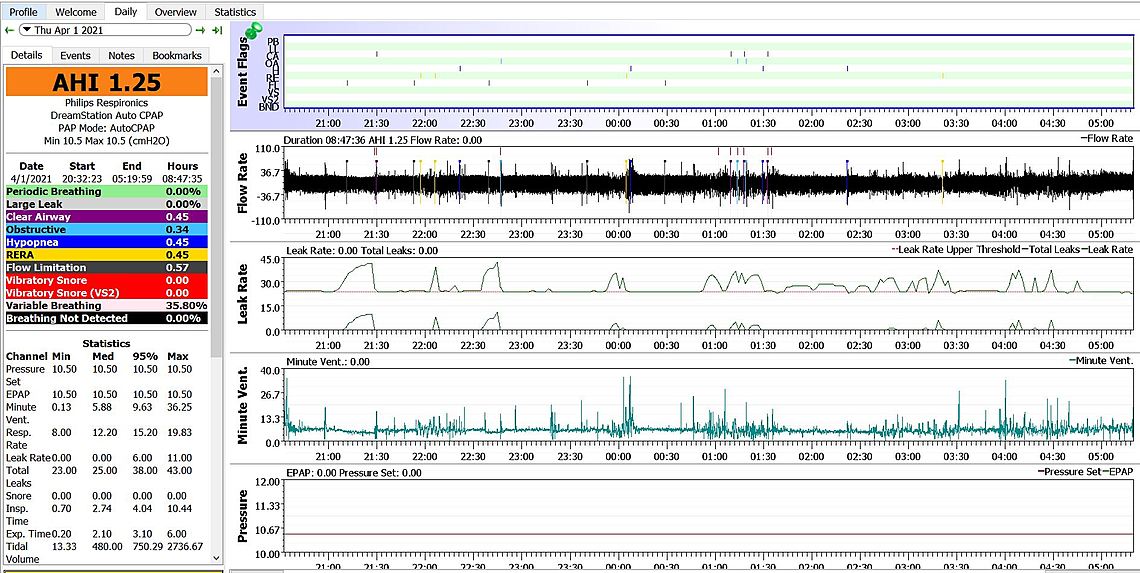
I unfortunately cannot read most of the screenshot, but it appears CA went up and OA went down, and possibly Hypopnea went up too? When you post a screen shot here it is best to use the orange Reply button in the bottom left of the screen. That lets you start a new full width post and in turn allows the screenshot to be displayed bigger.
Unfortunately in some people, myself included, when pressure goes up then CA events go up. 10 cm may be as much pressure as you can use, and 10.5 is too much. I think you have a couple of choices. First would be to leave it at 10.5 for a few more nights and see if there is any improvement. Or the other option would be to put it back to 10, and at the same time put it back to fixed pressure CPAP mode. The more I think of it the more I recall that DreamStation reports flow limitations as events, so that is why you can't find a graph. If you put it back to 10 cm then you could try the FLEX to see what it does.
But, if you repost that screenshot using the orange Reply button I will be able to have a better look at it.
Perfect, that must be where I went wrong, hopefully, this screenshot is an improvement!
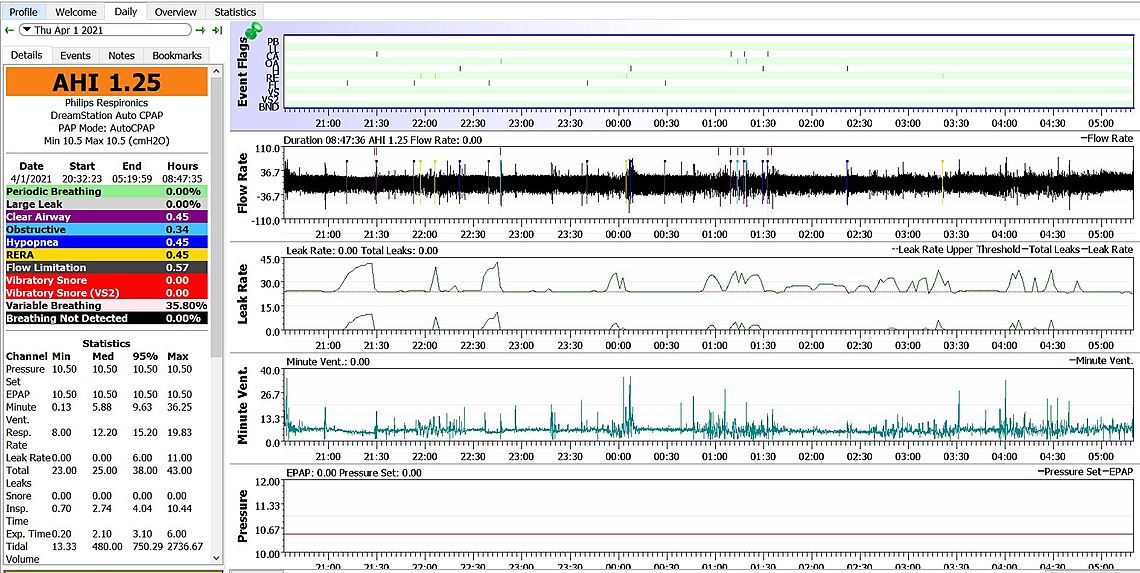
Yes, the CA and H events went up more than OA went down. Like I say you could go back to 10 cm fixed and then try FLEX. Or, you could try the extra pressure for a while to see if this one night is reflective of the pressure. In my opinion the CA and OA events count for the same impact. I believe the H events are less severe as air flow is just restricted, not cut off.
Thank you kindly for all your guidance!
I took your advice and reduced the pressure, but instead of 10, I went down to 9.5 and cannot believe what happened.
Am I reading it correctly that I had zero obstructive apneas and zero central apneas last night? That would be a first for me, I have never had such a low AHI, awesome!