Hi RichZs
I just googled it but there are links on many of the threads in this forum.
https://sleepyhead.jedimark.net/
Not sure if that's the right site.
Did you manage to get the humidifier issues sorted?
Hi - yes, got it sorted. I turned the humidifier setting down to one, and got a heated tube. The water level went down, so it was using water, but there was no condensation in the hose or mask, and no water in my face, so all is good. I think the combo of the heated hose and lower setting is key, although it still seemed to use nearly all of the water in the tank.
You should first figure out what machine you really have. The model number and name should be underneath on the bottom of the machine. Dump the water out of the humidifier before you turn it over though! Here is a link that identifies the models. In short if number after the DSX is 200 it is the basic CPAP, 400 the CPAP Pro, and 500 the Auto machine.
There will be no point in using SleepyHead with the DSX200 as it does not save detailed data. I believe the other two models do save detailed data and should work fine with SleepyHead. Here are some links:
To use SleepyHead you need a PC or Mac and a SD card reader. If you do not have a reader, a portable one that plugs into the USB port are quite cheap at places like Walmart.
Great advice thanks. Don't know why I didn't think of that. Sleep deprived I guess! I actually went 9 hours with the machine last night which is a record for me, so making progress. Actually feel like a human today. The model number is DSX500H11 so it's definitely an Auto CPAP, so I seem go have the right one. It seemed like the basic mode at first because a lot of the functions were locked down until the sleep doc messed with it a couple of days ago. I'll download the software and see what I have on the SD card.
OK so I downloaded the SH software and got the data on my Mac, was pretty easy. I don't have a lot of data to work with yet, only a couple of weeks, but 1) there seems to be a huge difference between the full face mask and the nose mask and 2) there seems to be some big differences between the last two nights just with the nose mask. Be happy to post the data here if that's possible.
It would be good to post a Daily Detail Screenshot for a typical full face night and a nose mask night. I have a PC and don't know the Mac specifics, so I will describe how to do it on a PC and I presume it will be easy to convert to Mac commands...
First it is good to clean up the format:
Once you have the layout cleaned up on a PC you just press F12 to save a screenshot image. The location flashes up in a box on the bottom right of the screen. Again on a PC you use File Explorer, left click on the file, and then drag it to an open message you are composing here. Best to use the Write a Reply button at the bottom to start the message so you get a full screen width to display.
I think that is about it...
OK here are four screenshots if I can get it to work. First two are most recent, with new lower pressure setting and nasal mask, and second two are prior ones with higher pressure setting and full face mask. Still not feeling well rested yet have to admit, although I have not woken up with a headache yet which is some progress I guess.
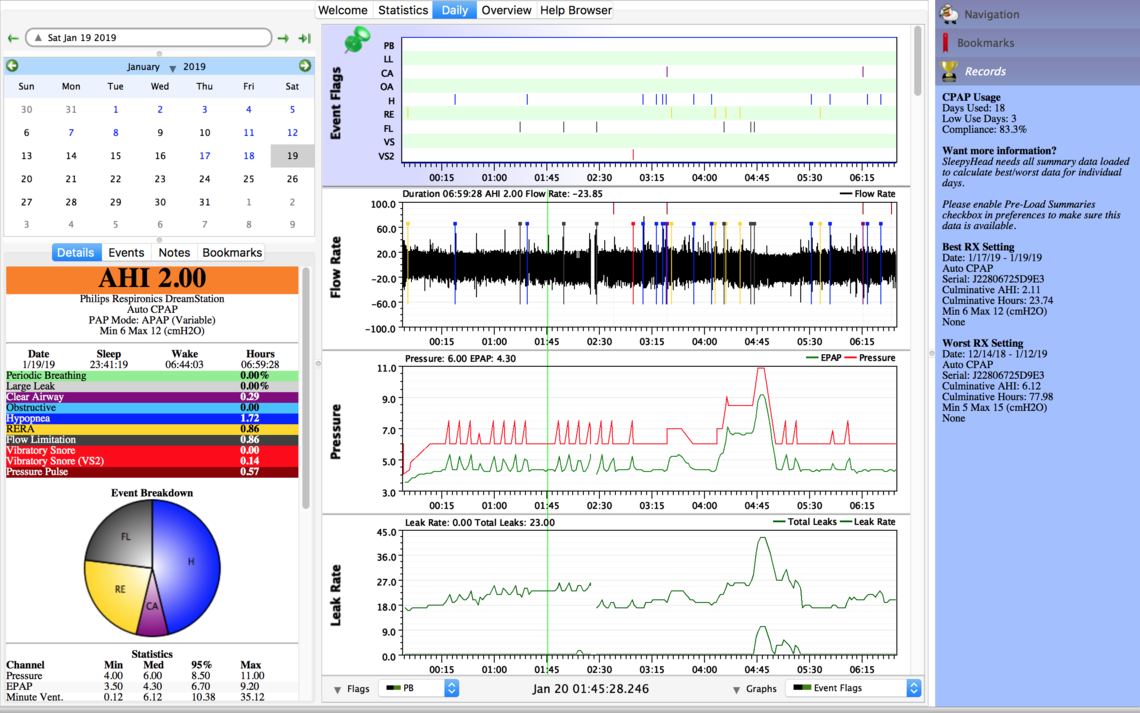
Rich, the trick is to use the "Write a reply" button near the bottom of the screen. That gives you a full width window like this one. You can put multiple screenshots and text in one post, instead of starting new ones. Also you should clean up the format so you get better use of the screen space. Take these steps below.
Rich in the 7 Jan chart I see solid evidence of some positional apnea that I didnt see in your other charts. See how your OAs are clustered together, that is the indicator. The easiest fix i'v seen for this is a loose fitting soft cervical collar to prevent ypur chin from tucking and restricting your air flow. Look at a detailed view on your flow rate and you will see considerable inspiratory flow limitations.
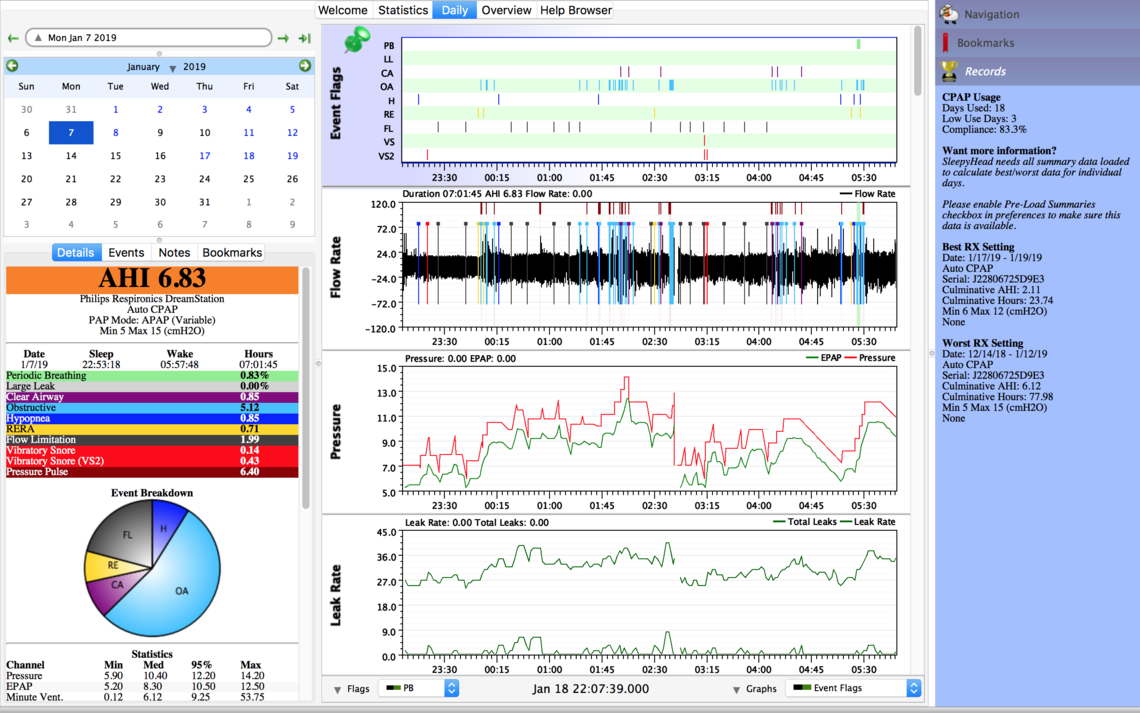
I agree that positional issues can cause clusters of obstructive apnea, and in that case some find a cervical collar helpful.
What I noticed is that the higher frequency of OA occurred with the full face mask and the higher pressures. The other possibility is that the clusters may be sleep wake junk (SWJ), if the mask was uncomfortable and sleep was disturbed. Once it starts to occur the machine can chase the events with more and more pressure, kind of like a dog chasing their tail.
Rich, SWJ sometimes happens when we are restless and repeatedly drifting off and waking up again. Sometimes you can recognize it by looking at the flow graph zoomed in on the area of interest where the clusters occur. Just put the mouse over the cluster of events and left click repeatedly (at least on a PC), or keep pressing the up arrow. This will let you zoom in and see how the events appear in detail and whether or not you are likely sleeping or not. Post one of those zoomed in screens and I will give you my thoughts. To reduce or eliminate the zoom, just hold the down arrow down.
OK I'll try this again. Last two nights with new nose mask and a night from a couple of weeks ago with a face mask.
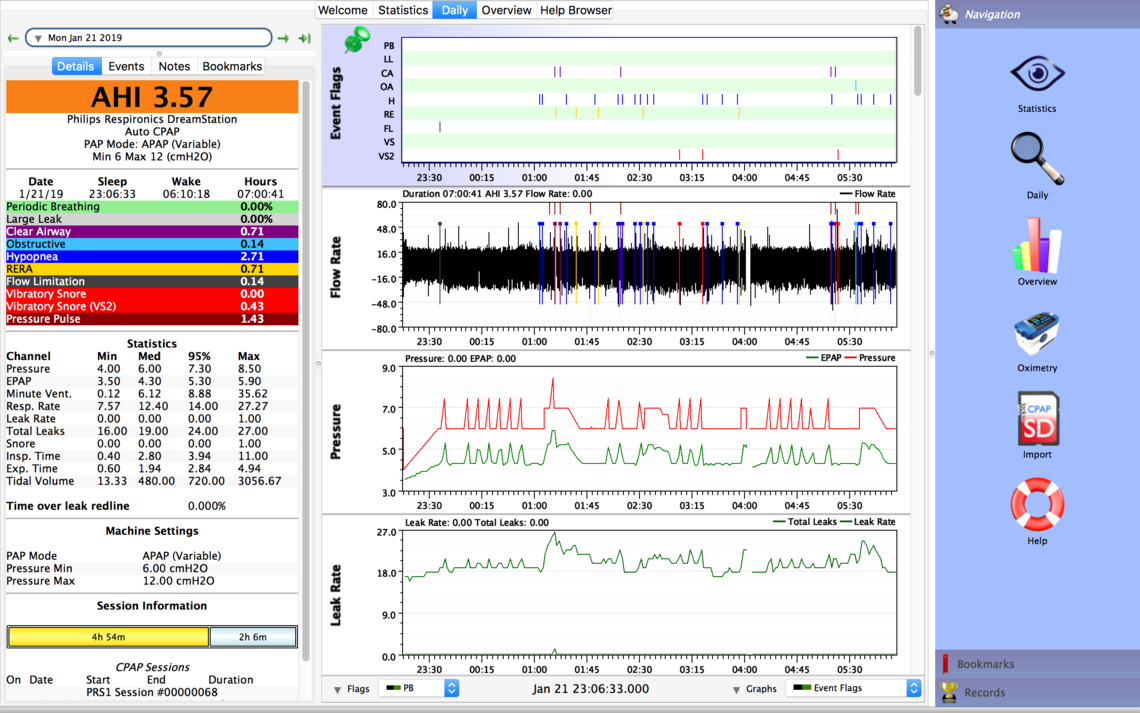
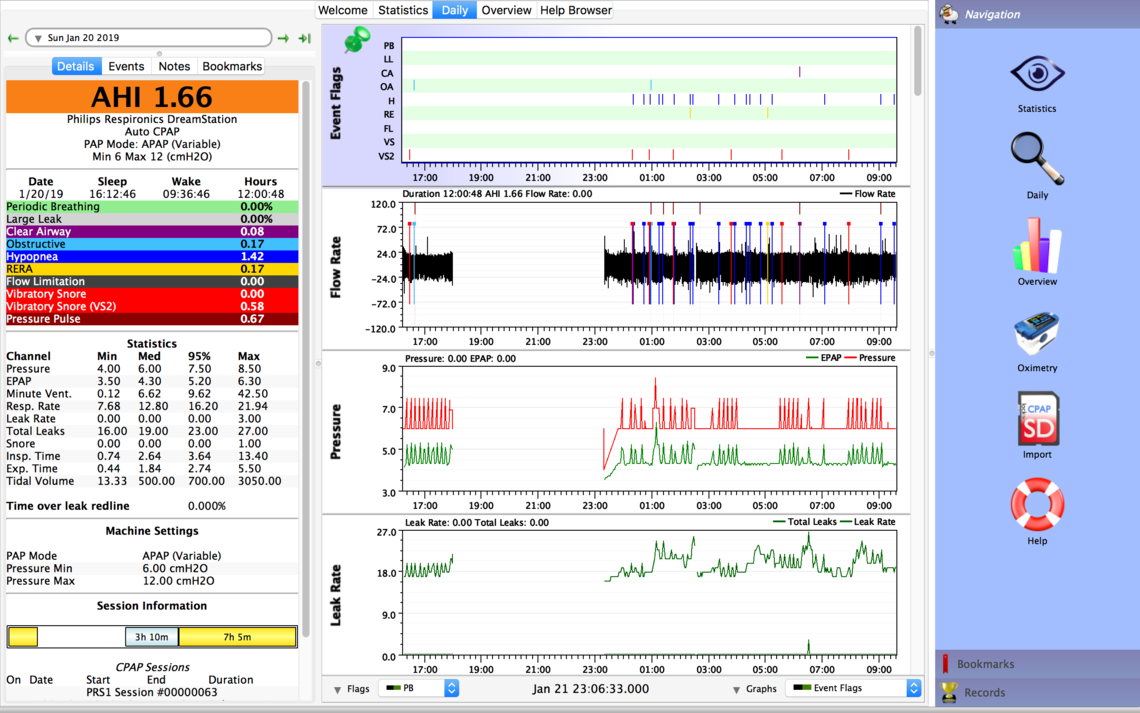
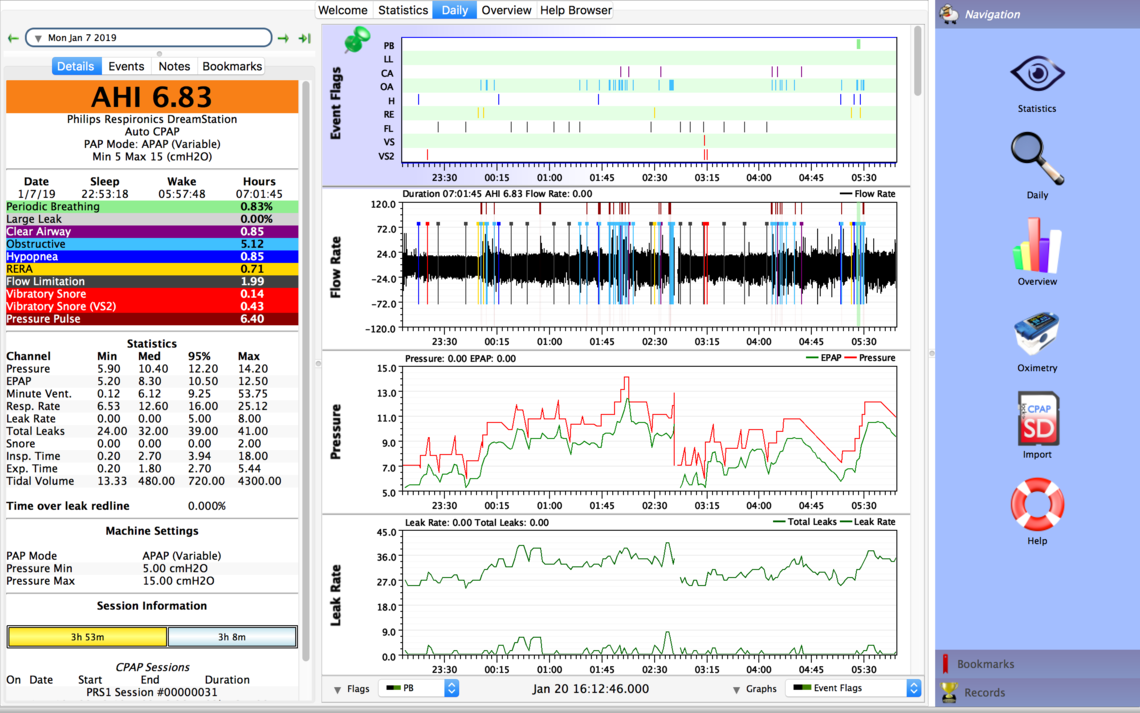
First off, your more recent nights with the nasal mask seem to be a big improvement over the one with the full face on Jan 7. On the Leak Rate graph, DreamStation chooses to report the total mask leakage which includes the intentional leak from the mask vent plus the unintended leaks from the mask seal. The top green trace is this total, while the bottom one has the intentional venting subtracted out. Ignore the top trace and just look at the bottom one. Your net reading is very low, even with the full face mask. But, if the leak is disturbing you, then that is a problem. In any case you seem to be doing much better with the nasal mask.
If it was me, the first thing I would change would be to turn the Flex off or set it to zero. It reduces the pressure on exhale and is estimated by the green trace in the pressure chart. So while you are getting the higher pressure (red) on inhale, on each breath it is being reduced on the exhale. Events can occur on exhale as well as inhale. By turning flex off your machine may not need to raise pressure as much to control obstructive apnea and hypopnea. You also have some clear airway or central apnea events. They tend to increase as pressure goes up. So, a lower pressure would be a good thing for them too.
If you have decided to adjust your own machine, first I would turn Flex off and see what that does. After that you may be able to gain some more by increasing the minimum a bit, and reducing the maximum. But I would hold off on that until you see what turning off the Flex does.
Thanks for this reply Sierra. I'm getting quite comfortable with the mask at this point. Hardly know it's on (unless I try to sleep on my side).
If I turn off Flex will it be harder to exhale? Also, I see what you mean about the clear airway events. I specifically asked my doc if I had central apnea and he said no. Should I press him harder on this? Thanks again for all your help.
The things I have done to help let me sleep on my side with a nasal pillow mask are:
Yes, in theory if you turn flex off it would make it harder to exhale. However, in actual fact especially with the DreamStation you are likely not to notice or if you do easily adapt. Tests have shown that while the ResMed machines with EPR do make a significant reduction in pressure on exhale roughly equal to the EPR setting, DreamStation does not reduce the pressure as much, and mainly changes the shape of the switch over from inhale to exhale. That said your pressures with the nasal mask are quite low, and I suspect you will not notice or adapt easily. I have used a fixed 12 cm pressure with no EPR and have no difficulty at all exhaling against that pressure.
The issue with reducing pressure on exhale is that the reduced pressure can increase apnea frequency. The machine reacts to that by increasing pressure. So, you have gone full circle and it is a bit a zero sum game. My expectation would be that if you turn Flex off, your Inhale pressure (red trace) will actually reduce.
If it were me, I would shut off Flex first, see what it does. In theory the red line could drop down to to where the green line is now. That won't happen though because the green line is not really the effective pressure on exhale. Then next start to increase the minimum pressure to see if you can reduce the incidence of hypopnea events. You do have some central events, but not a lot now that you have pressures lower. DreamStation machines have a characteristic that some have described as hunt and peck (like a chicken!). It periodically spikes pressure up and apparently then checks to see if that helped with flow resistance or not. It it decides no, then is reduces pressure just as fast as it went up. If your minimum pressure is too low then while the pressure is in the low state of hunting and pecking, it can cause an event. Increasing minimum pressure can take some of that hunt and peck out of the machine, and probably improve AHI.
Sierra thanks for all this info. I was doing OK for a few weeks but recently feel horrible during the day and my morning migraines are coming back. Very discouraging. Here are screenshots from the past two nights. I have not yet turned Flex off as you suggested, or made any other changes why I don't know, I guess I'm sort of shy about making adjustments to the machine myself. I'll make those adjustments today and see what happens. Was supposed to have an appointment with my sleep doc last ween but he cancelled it and I can't get in to see him 'till April. Appreciate all your help.
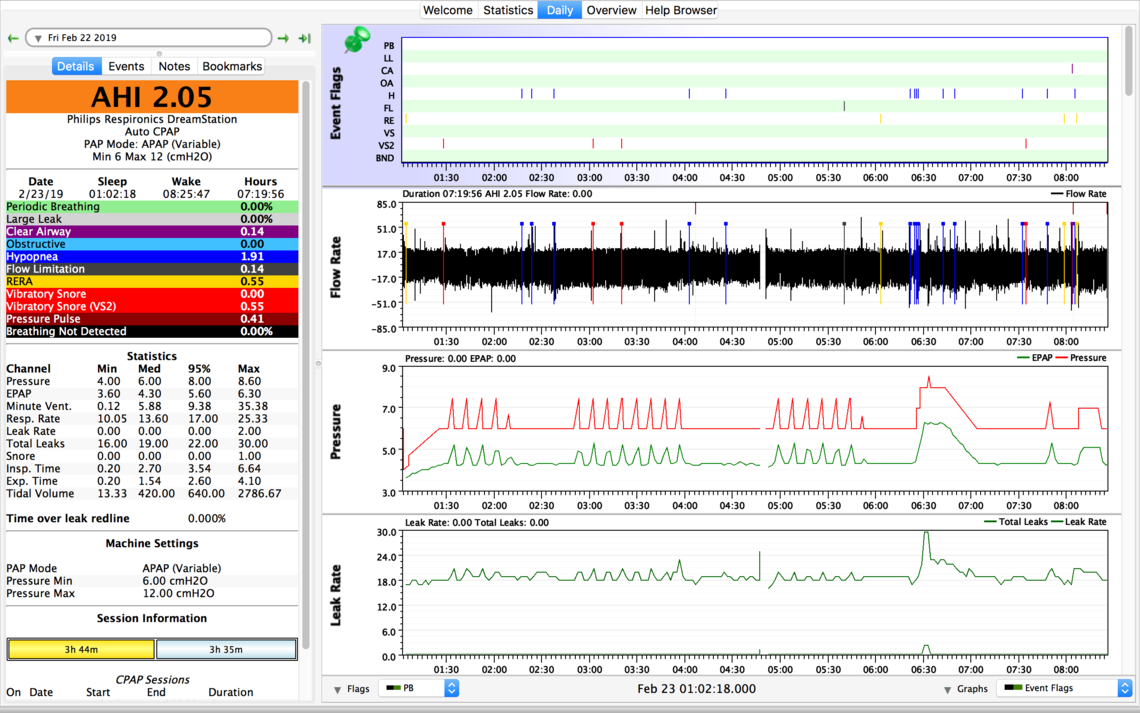
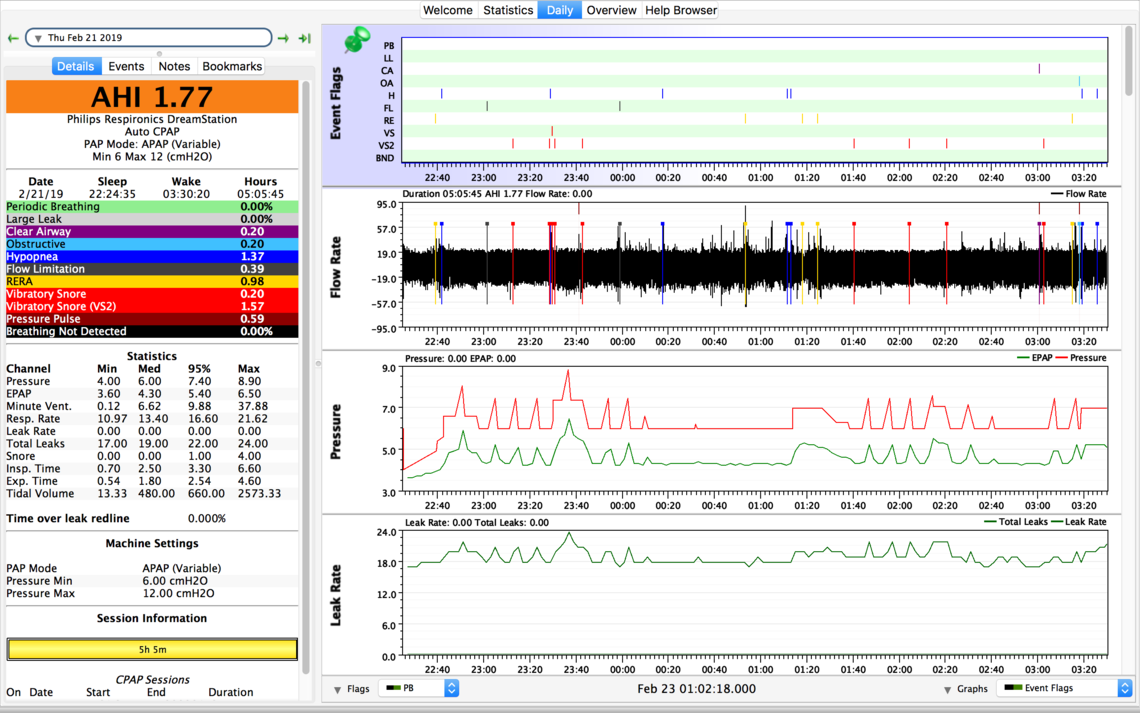
First off, don't make changes to your machine unless you are fully comfortable with doing it yourself and closely monitor your results with SleepyHead. If you are comfortable I would do it in two stages:
Turn the Flex off. And you may want to move your ramp start pressure up a bit. It looks like you are starting at 4 cm which some can find uncomfortable -- not getting enough air when you are awake and trying to get to sleep. But it is just a personal comfort thing. Don't change it if you feel you are getting enough air during the ramp.
It looks to that you could benefit from increasing the minimum to 7 cm from the current 6 cm. While your obstructive apnea is very good, the hypopnea and RERA are a bit high. That may be disturbing your sleep. However I would not make this change until you have a few nights with just the Flex off to see if that changes anything.
Sierra, after finding the manual for the device on line I figured how to turn off the Flex - I had to to access the Provider Screen Modes (what they don't want to patient to mess with I guess). I also raised the min pressure from 6 to 7 to see if that helps. But I'm really not sure about all these settings I'm probably not supposed to mess around with. Such as I don't know what the difference between C-Flex and A-Flex is. I also noticed that there is a setting you are supposed to choose for whatever mask you are using and it's not actually set to anything. Does that matter? Also, there is an "Auto Bi-level" mode for IPAP v. EPAP. I don't know that this stuff is either. I should probably ask my provider but I'll be weeks before I see him again. Again, any guidance much appreciated.
When you are seeing these choices are you referring to the machine menu, or the manual. The manual covers a number of different machines and no all choices in the manual are actually on the machine. If you are referring to the machine it sounds like you have a BiLevel machine, not just an Auto CPAP. I believe the actual model number is one the machine on the bottom. Dump the water out before you look for it! I see that SleepyHead has identified it as an Auto CPAP. I don't think it should have the choice of running in BiLevel mode, unless it is there but grayed out.
One your machine your mask type should be set to the correct type. That is what makes your leak rate accurate because it compensates for the purge flow for each type of mask. Full face have the highest purge flow, and nasal pillow masks the lowest.
The is a small difference in the way the machine shapes pressure on exhale between the A-Flex and C-Flex. Here is a link that provides a bit of an explanation.
Thanks again for all your help. I was looking at the actual manual I downloaded, not the machine. It wasn't too hard to up the min pressure from 6 to 7. That may have helped, along with turning off the Flex. I feel better today. As for the mask I'll have to do more research, it's a Res Med mask, not a Phillips mask, so I'll have to see if they have a specific setting for that. Thanks again for all your help.