CPAP: AirSense 10 AutoSet
Set to CPAP Fixed Mode
Pressure 11 cm
Ramp: Auto
Ramp Start: 9 cm
EPR: 2, Full Time
Mask: ResMed AirFit P10 Nasal Pillow
Canada
CPAP: AirSense 10 AutoSet
Set to CPAP Fixed Mode
Pressure 11 cm
Ramp: Auto
Ramp Start: 9 cm
EPR: 2, Full Time
Mask: ResMed AirFit P10 Nasal Pillow
Canada
Since your CA events seem to have settled down a bit you could try increasing your minimum pressure to 8 cm, and also set your ramp start to 8 cm. The maximum pressure would have to be increased as well to do this, so I would suggest 9 cm max. This will allow the machine to increase pressure higher than it can now. You will be able to see if this helps with the breathing while going to sleep, and whether or not the increased maximum causes the CA events to go up. Depending on how this goes you may want to pick a pressure and go to the fixed pressure CPAP mode. As it looks now it would appear that 8 cm would be a good starting point. My thoughts would be to go to an 8 min and 9 max first to see if you can learn a bit more about what is impacted by pressure.
I have never used an O2 meter so can't really comment on your results from experience. However it looks like for the most part you are staying above 95% which is good.
Your leak rate certainly has improved. Did you sleep well? I find that the better I sleep the worse my mask leaks are. I almost take it as a sign that I was not really sleeping...
The overall score is certainly good. I have not seen consecutive RERA events like that before though. Flow limitations were high at the same time. This may be the price of limiting pressure to 8 cm.
Some have some success with wearing a soft cervical collar to keep the neck straight during sleep. They are inexpensive and can be found at Walmart. Not sure about the comfort though as I have never worn one.
Again the good news is no OA or H events. Flow limitation is up when the pressure has been limited to 8 cm though. In your second clip I do see some indication of instability in breathing control. See the section circled with yellow highlighter. Notice how the breathing rate gets deeper and deeper and then more and more shallow until a CA event occurs.
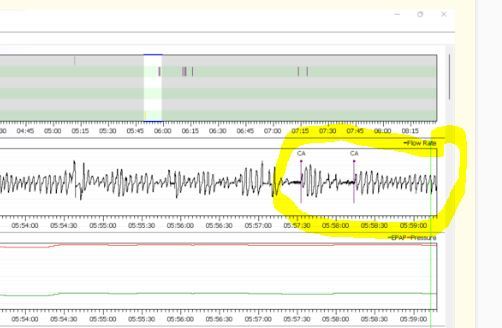
It still would be interesting to see the Flow Rate chart next to the Minute Ventilation graph for some more of those periods of time where there are multiple CA events. Minute Ventilation is a measure of how much air is being brought in and out of the lungs. It will cycle when the breathing rate control system is not stable.
The basic problem is that an APAP can't directly do anything to stop CA events. The pressure from the machine may in fact be the cause of the CA events. So, about all you can do is reduce pressure. But, there is obviously a limit to how much you can reduce pressure. What you may have to do is stick with it for some time to see if this is treatment emergent central apnea that will go away after 6-8 weeks or so.