Hello, I am a new sleepyhead user. I can get daily basic data, but not the graphs. I have a Resmed 10 system. I put in a brand new 32GB sandisk SDHC card. I could see the flash on the ResMed screen about formatting the disc. I also made sure to lock the card before inserting into my laptop. Under DATALOG, I see the correct date, but there is no data under the date. Any Ideas, am I missing something ?????
Welcome to the forum.
The ResMed saves data internally in some limited built in memory storage, but that is only basic summary data, not the detailed data. All the detailed data is written direct to the SD card. If you just put the SD card in today there will be no detailed data on it. If you leave the SD card unlocked and in the machine overnight it will collect detailed data on the SD card going forward.
Does that answer your question?
You can find some detailed data on the ResMed data management and storage system at the link below to the technical manual. See pages 28-29.
ResMed AirSense Technical Manual
And here is a link to a basic SleepyHead instruction manual, if you do not already have it.
Don't give up on SleepyHead. Use of it is very helpful to your apnea management.
It is the Airsense10 . Brand new. The provider did not include the Airsense SD card, so I bought my own different brand, as I live a distance from the provider. It is a Sandisk SDHC card. I wonder if they have to activate data services to the SD port some sorta way? But I am getting basic daily data on Sleepyhead, just no informative graphs, etc. I am getting cellular basic data to the MyAir app on my phone just fine.
Is it the AutoSet model? However, I think they all collect data, except perhaps for the basic basic CPAP model.
I have a vague recollection of someone posting a rumor that there was going to be some way to disable data collection after a certain manufacture date. I know there is some setup that can be done to the machine beyond what can be done with the Clinical Provider Menu. I see a comm port right below the SD card slot, and I suspect there must be a way to connect the machine directly to a computer or setup machine to do certain changes. For example each machine seems to be set up to use a specific wireless provider, and if you buy a machine in the US the wireless may not work in Canada.
It is a bit of a dirty trick to not supply the ResMed SD card as every machine to my knowledge comes with a 4 GB ResMed branded SDHC card, so someone is taking the card out and not giving it to you. It would be an even dirtier trick to disable the data collection. If you can't figure out what is wrong, perhaps time to go back to the supplier to complain. If it is a production date problem, then perhaps they would have an older production date machine of the same model they could exchange yours for.
When you put the SD card in the machine, do you get the gray colored message saying it is preparing the card? Any kind of error message? If you have any other SD card around to try, especially a smaller one, it may be worth a try.
That is about all I can think of, but will post again if I come up with anything else.
For what it is worth, it seems SleepyHead creates a folder for every day's data and there are a number of files in each folder. Here is a screen shot of what my latest folder looks like for the overnight starting on Nov 9/18.
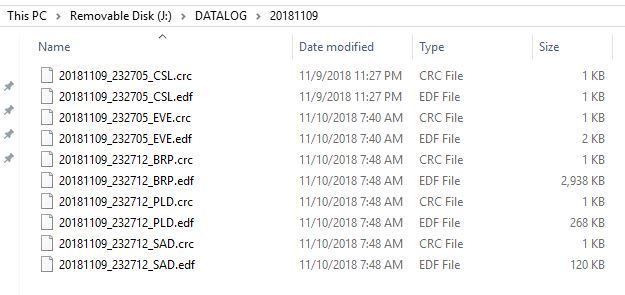
Looking at the folders and files on your SD card may help narrow down the problem a bit to determine if the machine is actually creating the files.
Thankyou so much for all the info ! Under my "DATALOG" file, it says no data. The folder is there with the date, but the datalog is empty. Yes I do get the message on the machine screen saying it is preparing the card. It is not the autoset model, it is just the RedMed Airsense 10. The comport below the SD card slot is for an oximeter . I will call the provider and ask if they have somehow disabled data collection on the SD card. I am puzzled over this. I am quite proficient with databases and such , as I am a DNA scientist by trade. Go figure.
I have been doing some digging and I have come to the conclusion that the two basic CPAP machines from ResMed; AirStart 10 CPAP, and AirSense 10 CPAP, only store basic data, not detailed data, although they both have SD cards. The AirSense 10 CPAP Elite may save detailed data, and the Auto machines (AutoSet) for do save detailed data. Probably best to phone ResMed and get the story direct from them. All the information I can find on line is a bit evasive.
Thankyou. I'll call the company. You could be correct. Grrr!!!
If it turns out the machine does not support detailed data collection and you want it, then you may want to consider a company like Second Wind CPAP. They buy and sell used machines as well as new. Perhaps you could trade in your existing machine for the AirSense 10 AutoSet, which does support detailed data and SleepyHead.
Good news...doctor prescribed an APAP, so will getting the AirSense 10 AutoSet. Thankyou, Sierra. You sure helped me find the info I needed. This basic machine sure had me puzzled. What is sad is that the provider in the office argues with me stating my current machine does send detailed data "that I was not supposed to access, only for the doctor" I told her she needs to read up on it. She claims to be a Resp. therapist. But when I spoke to the Resp Therapist on my case, finally, he understood it's limitations. He said that they do not carry the Elite model because they only get a fixed amount for a CPAP from Medicare, and don't carry the elite because then they would lose money. He said 99 percent of doctors do not even care about detailed data anyway. Since my problem appears to be central apnea on the titration, I just hope this machine will help me. Maybe not.
Sounds good. I would try to convince them to set it up with no EPR, 4 cm minimum and 5 cm maximum pressure, and see what that does. And make sure they don't pull the SD card out of it on you too. I believe every machine comes with one, and it is only "missing" when they pull it out. With this machine you should be able to see what is happening during the night, what type of events you are having, and what impact pressure has on the frequency of event. I have to admit I am a bit skeptical based on what you have said so far that an APAP or CPAP is going to solve your central apnea issues, if that is what it turns out to be. That said the AutoSet will at least let you and them gather the data they need to figure out what to do next if it doesn't work.
I did have a few OA on the initial sleep study, but none on the titration. My overall AHI is mild, so hopefully will be able to lower it into normal range. We will see.
If they set the machine at 4 cm min and 5 cm max, then it can't raise pressure above 5 cm. The machine can't go below 4 cm, and shouldn't raise pressure unless it sees obstructive apnea, hypopnea, flow limitations or snoring. The hope would be that this is high enough to control the OA without causing more CA events. Have your AHI numbers continued to decline with your fixed pressure of 5 cm?
Yes, last night AHI was down to 5. I still want the APAP so I can look at data. i think they are going to put it on auto. Are you saying they should set max on 5? If they put on a higher than 5 max, then coulld cause more CA events?
My understanding is that your fixed pressure CPAP is currently set a 5 cm and EPR is on full time at 2 cm. That means your inhale pressure (IPAP) is 5 cm, and exhale is 4 cm (EPAP, the EPR of 2 cannot reduce pressure below 4 cm). This setup seems to be producing too many CA events, and no OA events. Generally that means too much pressure, although the effective EPR of 1 cm may be contributing to the CA as well.
So my logic is that you do not need more than 5 cm pressure based on what your machine is now doing. To prevent central apnea events it would seem prudent to limit maximum pressure to 5 cm. It can always be changed later of course. And, if you set the minimum pressure at 4 cm, the machine will start there, and possibly stay there, or lower than 5 cm. With SleepyHead you will be able to see what is happening, and when the events occur. That will allow a further refinement of the pressures. And as was suggested I would turn EPR off, as it may cause CA events also. Again that is easy to change later too.
The reason for setting a max of 5 cm instead of higher and letting the machine have control is that flow limitation, snoring, and hypopnea can drive pressure up, and potentially cause the CA events to really increase. The machine cannot tell the difference between a hypopnea that is central related from one that is obstructive related to my knowledge.
That is the discussion I would have with the technician that is setting up your machine for you.
Well I got my Resmed Airsense 10 autoset, with the supplied SD card. No detailed data on Sleepyhead!! What!! The provider had to search around the office for a blue resmed branded SD card, so it was not the one that came with the machine. There is data under the data folder, unlike with the previous machine. All I am getting is summary data, ie no graphs.
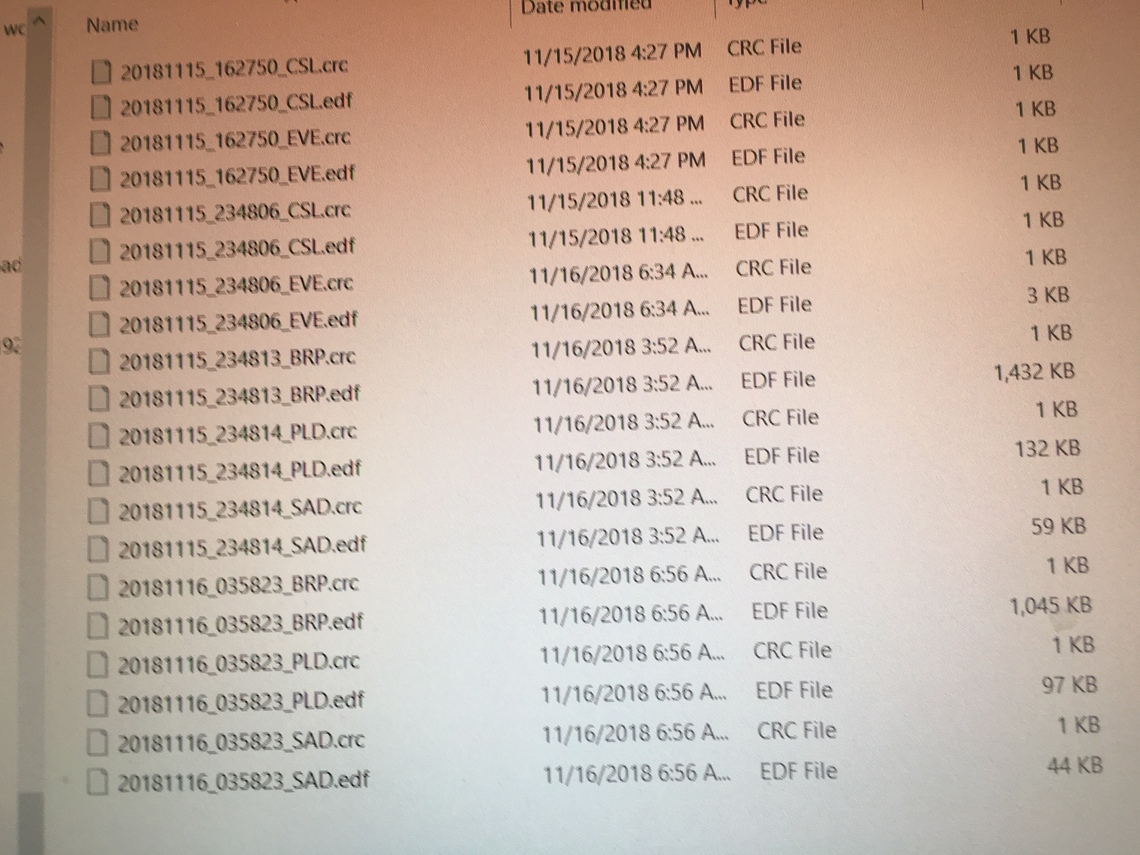
Something strange is going on. It would seem you have data but SleepyHead is not displaying it. I have this nagging feeling that I had an issue with SleepyHead a long time ago where I was only getting summary data, but I don't remember the solution to it. I know I mixed up my A10 card with my wife's S9 SD card and that caused big issues, but beyond that I just can't remember.
My thoughts would be rather than try and trouble shoot it, would be to totally delete SleepyHead. Delete any data you have on your PC, and then start over again. Download SleepyHead. Set yourself up in it as a new user with a slightly different name so you don't somehow mix your old data with new if you missed deleting any. Then download the data from your new machine and card to the new installation of SleepyHead. All the data you have captured to date should still be there on the card.
About the only other potential issue I can recall is that apparently on some computers the standard Open GL version of the software does not work, and they have to use the broken GL version. On a PC when SleepyHead installs it creates two exe versions, the normal one and the BrokenGL version. If you look in c:/Program Files (x96)/SleepyHead you should find the two exe versions. By default the installation runs the normal one. You would have to modify the start to point to the other other one. Or as a test, you can run the Broken GL version by just double clicking on it.
Hope that helps some. The good news is that it looks like the machine is capturing data!!
I tried it out on a different computer....works!!! I have alot of studying to do and reading the tutorial. I hit maximum pressure setting of 20 several times. WOW! Don't know how that happened. My pressures were all over the place, with an ave of 12 . Nowhere near the sleep lab order of a 5 pressure.
If you want some initial thoughts on what is going on, just post the daily report here. On a PC all you have to do is press the F12 key to get a screenshot. It will be saved in the SleepyHead/Screenshots directory. Then with Windows Explorer just left click and drag the image file to the body of the message. But before you do that, here are a few tips to optimize the layout.
There is a lot of other graphs below which will be hidden, but they are not so important for now. No need to post them.
Okay, last night was a much better night than the one I described above. I discovered someone ( not me) had turned off my EPR, so I went in and restored it. Here is my data from last night. It seems I am utilizing some pretty high pressures? Average pressure is much higher than prescribed initially (5). Would appreciate any input.
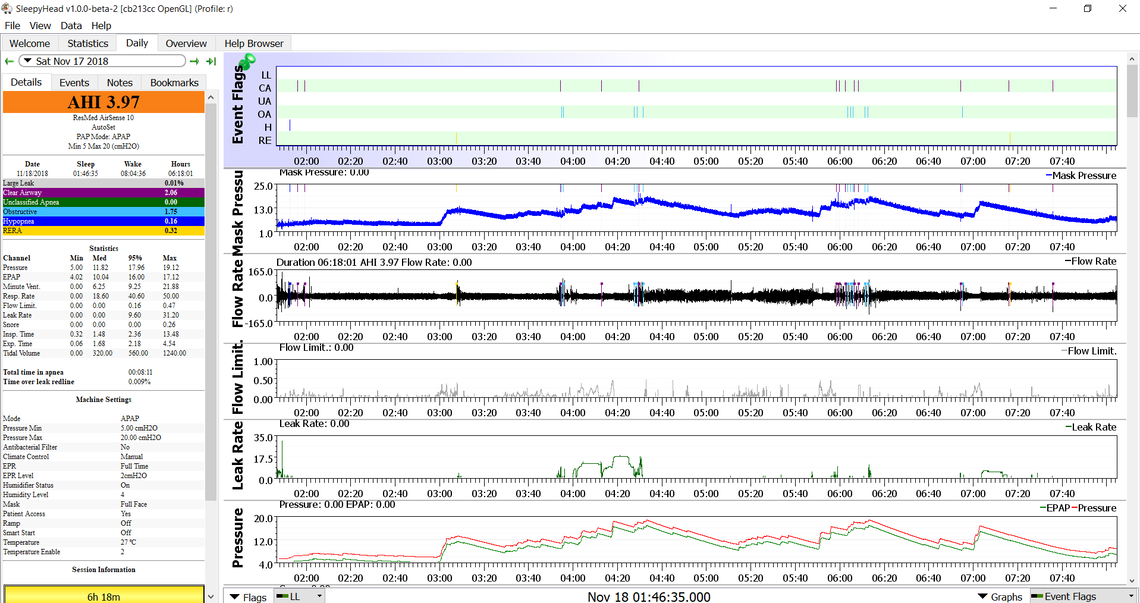

That certainly is a bit puzzling considering that your titration prescription was 5 cm fixed with 2 EPR. My observations are that the majority of your central apnea which is the most significant component is occurring at the higher pressures. That is not unexpected. However, it seems a bit odd that you are also getting obstructive apnea at those higher pressures. Just looking at your graphs, is it possible you were awake from 4:30 to 5:45? There is an absence of events during that time, and your respiration rates seems high.
I am not a sleep technologist, just another CPAP user, that his issues with mixed obstructive and central apnea. Not sure if you are comfortable with adjusting your machine, and if not then ask your supplier to consider it. That said, if it were my machine I would put a limit on the maximum pressure to see if it helps reduce the central apnea events. I would also turn the EPR off. It often makes central apnea worse. If you can't make any progress with it turned off, then it may be worth trying it again. But for now I would turn it off. It makes the pressure on inhale run higher, and at this point, I think you want to limit pressure. So, my thoughts would be to leave the minimum at 5 cm and set the maximum at 10 cm, and turn EPR off to see if that improves things.
The other thing that would be interesting would be to zoom in on that cluster of events that starts at about 6:00. You can do that by left clicking on the area repeatedly until you can see the individual breaths of air. It could be revealing as to the type of central apnea you are having. Post what you get when zoomed in.
Hope that helps some.
Yes, thankyou. That does help. I feel more comfortable discussing this with my doctor, since I am such a newbie. I have to go see him anyway for the medicare compliance visit. By that time I will have more data to average out, as I have only been on this machine for 3 nights. I agree that the range needs to be narrowed similar to what you describe. You are very knowledgeable, and I sure appreciate your input. It gives me the info I need for the doctor visit.
You may want to look through the progress of the SleepyHead charts at this other thread. The situation is not totally unlike yours. He now has AHI down to the 2 range, but started out around 20. The starting point was with the machine set to deliver pressures up to 20 cm and quite high pressure support (differential between EPAP and IPAP), which is similar to the EPR on your machine. The progress was made by setting the pressure support to zero, and then by reducing the maximum pressure. I believe he is now at a minimum of 9.5 cm and max of 11 cm.
I have been trying to think how you could get titrated to a fixed pressure of 5 cm, and now you are getting higher AHI including both OA and CA events. Getting CA events if you are sensitive to pressure is not unexpected. However getting more OA events with pressure is unusual. About the only way I can think of to explain your outcome requires the assumption of two causes. One is that during your titration test, the technician quickly observed that you are sensitive to pressure causing CA events, and as a result limited pressure to 5 cm, so your titration outcomes are based on that very low pressure. Now you are using the AutoSet machine with the maximum pressure set at the machine maximum of 20 cm. It is responding to snore which does not seem to be an issue, flow limitations which you have a few of, and of course to obstructive apnea, which seems to compound the problem by creating both central apnea and obstructive apnea. There is a condition which some may describe as mixed or complex apnea where you have a respiratory control system instability. In SleepyHead that can show up as an oscillation of the Minute Ventilation rate. It creates a waxing and waning breathing effort effect. Sometimes at the minimum of the breathing effort this is identified as a central apnea event by your machine. And other times it may result in an obstruction and is flagged as a OA event. However the cause is really the same -- the breathing control system instability. And the control instability can be made worse with higher pressure and pressure support or EPR.
Here is a SleepyHead screen from a couple of nights ago where I observed something like that. What you can see is that up until 6:34 I was sleeping well, with a uniform regular breathing pattern, and very stable Minute Ventilation. Then something happens. The machine did not flag it, but you can see from the Mask Pressure graph it started to test it with the 4 Hz pressure cycle. The band that paints is fairly wide indicating an obstruction, but it does not last long enough to get flagged. However this starts the control instability cycle, like a car on cruise control encountering a hill. The waxing and waning starts and the Minute Ventilation starts to cycle. Part way through the waning part the airway closes and is flagged as a OA event. Wide mask pressure band painted. The next cycle ends in a CA event. Notice that the mask pressure band painted is not as wide. Then this continues with the next two cycles ending in an OA event, one in nothing, and then one more as a CA event. So that is my understanding of what mixed apnea may be. The control system instability creates both obstructive and central events. So that may be what is happening in your case. If you look at the zoomed in view of the areas where you are getting a mix of events you may see a pattern like this.
In any case I hope that helps some. It is about the best explanation I can come up with. I am guessing but I think with the APAP machine you now have the solution may be to really reduce pressure to the point where the respiratory control system is stable, and at the same time, hope that pressure is enough to resolve the obstructive apnea.
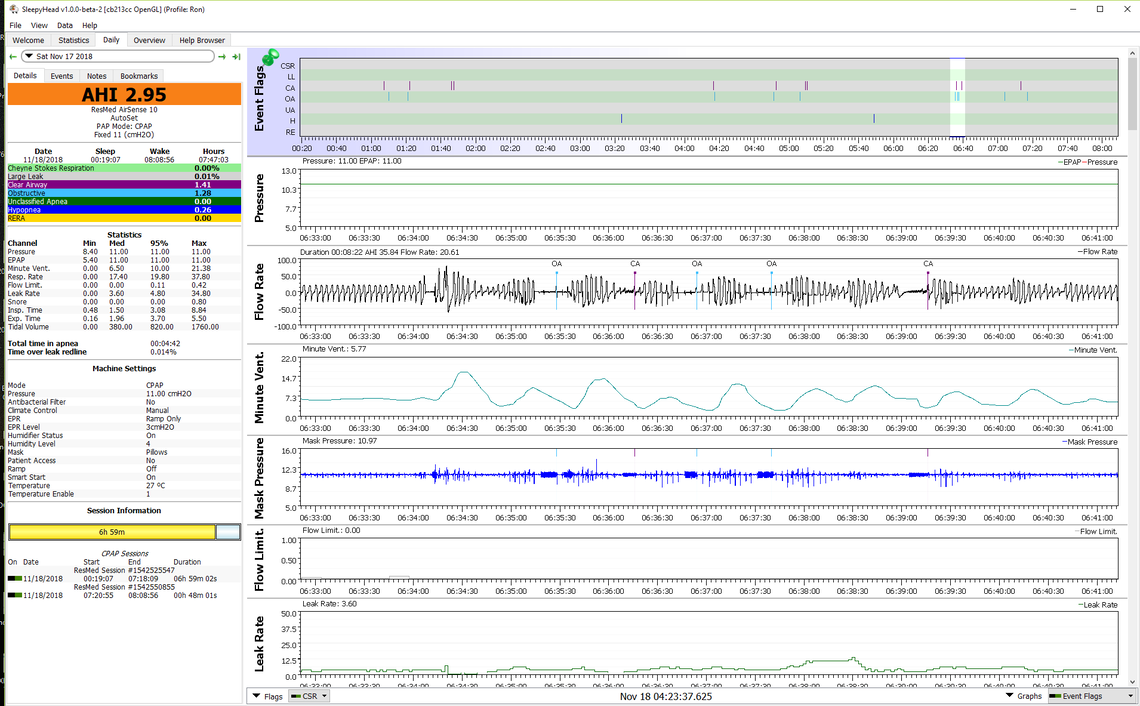
Here is another thread that you might find interesting. The OP indicates he is a physician and was having issues with AHI in the 10-20 range. In his case it was predominantly centrals and not the more difficult mix of OA and CA you have. The solution was a significant reduction in pressure, going to fixed pressure CPAP mode, and stopping the EPR.