Hello,
I have been using the ResMed Airsense Autoset 10 for a few years now without issue. Typically, my events range from 0-12/hour (depending usually on mask seal, if I turn on my side it can get loose i guess).
The past two nights, with a mask seal score in MyAir of 20/20, my events/hour have been ridiculous:
96/hour two nights ago and 105/hour last night.
Nothing has changed in my sleep environment, mask, machine settings, pillow, etc...
Any ideas? Thanks,
Without more information I would be just guessing. But if those readings are real, they are too high. Your best bet is to download a free software program called SleepyHead and look at the results on your computer. If there has been a SD card in it, there should be a lot of historic data on the card. Here is a link to a basic guide to SleepyHead. You need a Mac or PC, and a SD card reader to use the software.
If you wish to, you can post a Daily Report screenshot from SleepyHead here for comments.
Sadly, I looked into this but neither my laptop nor my desktop have a SD card reader. I'll have to go out and buy one in order to gather that info.
SleepyHead is very revealing. You should be able to see where you were in the past, and where you are now. There are small portable memory card readers that fit into a USB port that are not expensive. See this one at Walmart. Any place that sells computer equipment should have them.
By either looking at your data in SleepyHead or by taking your SD card to your sleep clinic, you need to find out what is going on.
Hi VariusZZZ
Yes you need to verify that the numbers are real but in the meantime:
How do you feel when you wake up?
What kind of mask do you use?
Do you have allergies or congestion?
Does it feel and sound like you have good pressure?
Is the inlet filter clear and clean on your machine?
Could something have gotten into the humidifier or hose to obstruct airflow?
Could the machine or hose be leaking somewhere?
I am feeling noticeably more tired/exhausted these past two mornings.
I use a Fishal & Paykel Simplus Full Face Mask.
Yes, pressure feels no different than normal and I've ran 'Mask Fit' also to ensure I'm not having sealing issues.
I put a new filter yesterday to be sure, but it didn't help. Tube, tank and hose all seem clean.
Airflow seems fine; I don't notice any obstructions.
I've read it may be possible I've developed more central/complex apnea which needs different machine type/treatment, but I'm not sure this would happen that drastically overnight ?
Sorry VariusZZZ but short of Google I know almost nothing.
It sounds like you should be making an urgent appointment with your sleep specialist. (The one who manages your health) and maybe the sleep tech too.
The SD reader would still be a good investment.
I'm just chasing geese here VariusZZZ but next time you wake up, BEFORE you turn off the machine and take your mask off, take the time to check out everything one more time. (Sustained pressure and actual air flow, no leaks etc)
Well it's 4:30am and I've got grandchildren here who will wake in a couple of hours so I'm going to try for a few more ZZZs myself. :)
The AutoSet 10 has some built in capability to view data. If you go to the User Menu and look at the Sleep Report menu, near the bottom there may be some more detailed AHI data and breakdown for you to view. If it is not there, then you can go into the Clinical Menu and make a small setting change that will let you view more detailed data. Hold the Home key and round set button in at the same time for about 5 seconds. This will bring up the to Clinical Menu. When you go into it, then go down near the bottom to the Options section. There will be a setting called Essentials. Go into that by pressing the round button, and then change it to Plus. Go out by pressing the home key and then select return to user menu. Now when you go into your User Menu sleep report you should see more detail. You can set the report for 1 day, 1 week, 1 month, 1 year, and then see what your results average over that time. By comparing your 1 week data to the 1 year data, you should get some idea what has changed. Look for changes in obstructive apnea, and central apnea. No where near as useful as SleepyHead, but it may give you some idea what is going on, and what has changed.
The PLUS info does show that my Central AI = 0.1 which I guess is a signal it's not related to developing Central/Complex Apnea :)
I see the pressure avg. is 11.9 (maximum on machine was set at 12) - maybe it needs more pressure for some reason, I've tried raising maximum from 12 to 16 and will see tonight how my report goes.
Is the machine in Auto mode, and you are just changing the Maximum pressure? If so that may help. The low CA index is a good sign. More pressure usually helps with obstructive apnea. Do you have EPR turned on? It usually helps to have EPR on Ramp Only. Otherwise it may make more pressure necessary to control obstructive apnea.
I have an appointment to go see someone next Tuesday to check things out, but meantime, adjusting my max pressure seemed to help somewhat as last night, events was back lower down at 24/hour over 6 hours. Still not ideal but a lot better than 100! When I awoke, I could see the pressure was at 12.7
I got my SD Card Reader; attaching Daily Report for last night, which is pretty bad:
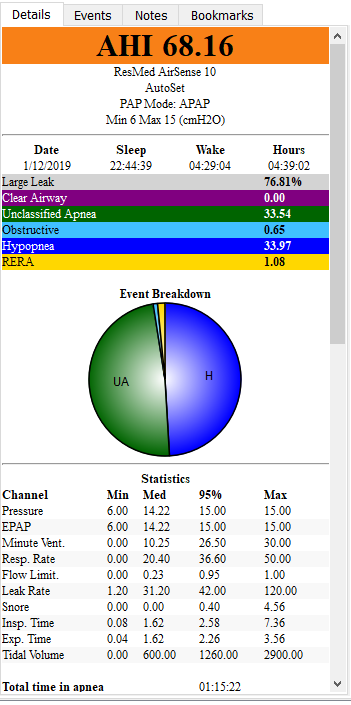
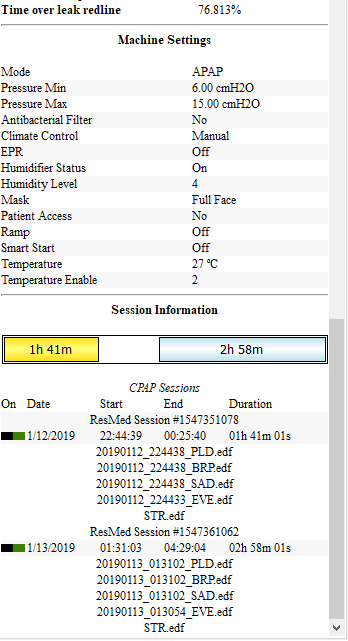
I notice that your 95% pressure is the same as your max pressure, and your median pressure (at least I assume that's what md pressure is short for) is just below it at 14.22. This means that your machine is spending a lot of time maxed out at 15. Your AHI may be high because it needs to go higher but can;t because it has hit the max pressure set. Increasing your max pressure may well help. As for why this started so suddenly, I'm not sure. Have you been sleeping on your back a lot all of a sudden? Have you bought a new pillow? Perhaps you gained 30 kg one day and didn't notice? Did you decide to start drinking a couple of bottles of scotch before bed? Ultimately "why" it has happened is not as important a question as "how can it be fixed". Increasing your max pressure would be a good first step. The detailed data from Sleepyhead may also give a hint at what's happening. In fact I'm surprised Sierra hasn't already asked for it. Sierra? You there?
That information is helpful, but it would be much better to include the whole Daily Detail screen which shows the events bar, and the graphs including pressure, mask pressure, flow, snore, flow limitations, and leak rate. To show as much as you can on one screen, use the F10 (PC) key to hide the right menu bar. Click on the triangle beside the date to hide the month calendar. Use File, Preferences, Appearance, to uncheck the "Show events breakdown pie chart" box. F12 saves the screen. Post it here with a new Write a Reply so you get full width to display it.
What is unusual about your data shown beside the very high AHI number is that so much of it is Unclassified. I suspect that is because you have an extremely high leak rate on your mask - 77% over the leak redline (25 L/min). Ideally this number should be close to zero. In any case the machine has a hard time classifying events when the leak rate is high, so that is the likely reason for the high unclassified. Total time in apnea of 1.25 hours is really high too. As Sleeptech has said, having the 95% pressure number at your maximum for pressure of 15 cm indicates the machine is maxed out on pressure. I would suggest increasing max pressure to 20 cm since you are in auto mode, if you are comfortable doing that yourself. Otherwise you should request a pressure increase from your sleep clinic. Here is a video on how to get into the setup menu to change the pressure if you decide to do it yourself. It should be right at the top of the menu list under Therapy.
More pressure however, is likely to increase mask leakage, and it is way too high already. I see from an earlier post you are using the F&P Simplus Full Face mask. Perhaps Sleeptech or others can give you some tips on how to fit the mask properly. I have no experience with that mask.
In any case, if you can post the full screenshot of the Daily Report detail, I could provide better comments.
The one thing that springs to mind with a Simplus is a problem common to most full face masks, and that is having the top straps too high. The top straps should be running straight back, just above your ears. If not, I suggest loosening the velcro tabs on the very top of your head and bringing the top straps down to that position just above your ears. You should also pull the bottom strap down at the back of your head so that they are nice and low. Sometimes when people over-tighten the straps at the top it pulls the mask up and off the top of the head.
Of course this is all speculative and it's hard for me to say much of value without actually being hands on with the mask. Is it old and wearing out? Did it used to fit better?
Without seeing your daily data I think (guessing) you are sleeping on your back and tucking your chin into your chest causing a restricted flow and even lying on your side you could be doing this. Also, it looks as if your machine would like to go to a higher pressure but you have restricted it. There is no harm in leaving the machine set to 20 if it is in auto mode. My machine has been set at 20 since it came home and although on the old CPAP machine I had a set pressure of 18 the machine now is an ResMed 10 Autoset and I have it set to 11 low and 20 high, it has never went above 13.5. I usually get low readings of less then 0.4. I have a cold just now and it is at 0.6AHI but as I have a cold I know it is that that is causing the higher readings. However, I did get three nights where the data was all over the place and I have no idea why? I had an AHI of 6.0, the highest I have ever had, this was just before the cold hit me but it had not developed into a cold. There was two nights when I turned on the machine (we can switch off the power here at our sockets) and when I let it start on auto it started on full power, wow, 20 is strong when it starts on 20!! If you are getting high readings the odd night, do not panic, however, as you are feeling tired again I would open up the machine to 20 MAX and 11 low and see what happens. Make sure your mask is not to tight, this is a common mistake and can lead to a lot of leaks. Make sure the machine is also set to Full-Faced mask, this is often overlooked even by those setting up the machine for you. To go into the settings, press the round button and the rectangular button at the bottom, press for a few seconds and display should change. If you have the manual it should give you all the settings, if not (ResMed used to have a .pdf of the Adjusting the clinical settings, but they appear to have removed it} but the Chinese branch still have it [url=https://china.resmed.com/zh-cn/dam/secure/clinical-guide/airsense-series/airsense10-autoset-plus-elite-plus-afh-plus_clinical-guide_apac_eng.pdf][/url] or join and request one from http://www.apneaboard.com/forums/ where you will also get some good advice (NOTE: None are doctors) but there is a lot of good advice. But don't run away and abandon this forum. In this country we still get the manual with the clinical settings in it.