Good day, all. A question for the experts here.....I have had a Philips Respironics System One with Humidifier for about 5-6 years (I am assuming, based on what looks like a manufacture date on the bottom of the machine) I use a ResMed Quattro Air full face mask. It has been working fine throughout the years, but now it makes a small "buzz" or "hum" upon inhale and exhale and I have to jiggle the hose (where it connects to the humidifier) to get it to go away for a short while so I can fall asleep. I just got new insurance through my new employer (a healthcare provider with their own medical supplies department) and was wondering if it is wise/feasible to get a new machine or if I should just keep getting masks, hosing, filters from them. After six years, is it about time to change the machine? Are there far more intelligent units out there?
Thanks in advance.
CPAP machines are generally only warranted by the manufacturer for 2 years, but most of them last 5 - 10 years. It's really up to you to decide how annoying the noise is. A new machine will not do anything that yours can't (assuming that you get the same type of course - auto or fixed). A new machine that is a little quieter and helps you get to sleep may well be worth every bit of what you spend on it.
You can find out from the Clinical Menu what the total machine hours are on your System One. See this video on how to find the hours on your machine. Some sources say average life of a machine is 20,000 hours but with good maintenance can last up to 50,000 hours.
As far as fixing your machine there are usually replaceable seals in the humidifier that might be the problem. Or I believe on that machine the humidifier is a separate part, so you could just replace it.
Are there more intelligent units out there? Yes, to some degree. Not totally sure what features your machine has, if it is a fixed CPAP, or an Auto, but yes there probably are machine with more bells and whistles. They have not changed in that they all pretty much deliver 4 to 20 cm of pressure, which is the core specification. If you have a fixed CPAP, there would be benefits in going to an auto machine. And if you are interested in looking at your machine data in more detail for example with SleepyHead software, the data capability of machines have improved. Old machines stored detail data for a few days. New machines can probably store closer to a year of data. And the other more controversial "improvement" has been transmission of data back home. Some consider it an invasion of privacy, and others use it. It is rather hard to turn off permanently however, as ET really likes to call home! My machine has it, but I have never signed up for the MyAir (as ResMed calls it) reporting. I think it is mainly intended to monitor compliance for those who don't own the machine and it will be taken away if they don't use it. I find the reporting to be too simplistic, and much prefer the detailed reporting of SleepyHead.
The current two most popular auto machines are the Respironics DreamStation Auto, and the ResMed AirSense 10 AutoSet, or AutoSet for Her. If you are female or use lower pressures (<12 cm) the For Her version may make better sense in the ResMed line. Even for males using lower pressure, if you are not put off by the appearance, can make some sense. The For Her is just an optional algorithm that you can use or not use. It is just one more option for treatment, and the machine also includes the standard algorithm. Just a setup change.
I think of the DreamStation vs ResMed choice the ResMed has a couple of advantages.
That is about all I can think of. If your insurance offers it at no or little cost, I would go for a new machine. What pressures are you using? If you want to post a SleepyHead daily report I can give you my opinion on how a new ResMed would act in comparison to what you have now.
Thanks for all the info. I appreciate it. I use a 20 minute ramp of 4cm, I believe. Then, it is set to about 12cm throughout the night. I have never heard of Sleepyhead until now, so I will have to check it out once I get a new machine. I just got off the phone with my medical supplies rep and she said that she can get me a new machine since I just became a member of their insurance plan. She is awaiting a DWO (Dr Written Order) from my doc stating that I need a new machine. Then, she'll call me back. I just didn't want them to mess with me by saying my machine is fine if there were much newer, better units out there. I'll report back when I find out what my new machine will be. I'll also check out Sleepyhead in the meantime.
Thanks again.
Your machine while it is older should be compatible with SleepyHead providing it has a SD card in it that is collecting data. SleepyHead is free, but to use it you need a PC or Mac with a SD card reader. Using it to view your current data will be helpful in determining the best new machine to get, and what the benefits may be. Here is a link to a basic manual for it.
A ramp start pressure of 4 cm is pretty low and can feel suffocating to some. A higher pressure around 7 cm can feel more comfortable. An Auto ramp is nice compared to a timed ramp. You do not have to guess how long it will take you to go to sleep, and the pressure stays fixed at a preset comfortable level rather than ramp up.
As for your current machine is it fixed pressure or auto? The reason I ask is that you may want to work on your doctor to request an auto machine. The fixed pressure CPAP machines can come in pretty dumb as a brick versions that have no data capability. Here are some links that might help identify exactly what you have. They list the current Respironics machines, plus the obsolete older ones.
Thanks again! The machine I use has A-Flex. I am not as knowledgeable on the machine as you would probably like, however. I kind of set it once and that was it. I don't really think about it; just fill the reservoir with distilled water and go. I don't have a laptop with an SD card reader, so that will likely be an issue. I know they sell plug-in SD card readers, but don't have one, unfortunately.
Its a Bi-PAP machine. Last night, I adjusted the cpm for ramp up to 6, but didn't really notice a difference. Slept well. I also looked at the machine hours when I was in the settings and I saw that the machine has 5,700 hours on the blower.
If you are using a BiPAP that complicates things a bit. It would be really helpful to post a SleepyHead chart so I can see what the machine is actually doing. SleepyHead will also report all the settings.
That number for hours sounds very low. Is the Machine Hours higher than the blower hours? My wife's ResMed S9 is about 4 years old and it has 12,700 Run Hours. That works out to about 8.5 hours per night, which is about right for her.
OK, small update. My insurance is requiring a copy of the diagnostic sleep study, a doctor's written order explaining how I use the machine each night and benefit from it and a prescription. They got the sleep study info and the prescription and are just awaiting a doctor's written order and we can proceed. I spoke with my new medical equipment supplier and was told that the only machine they are contracted to obtain for me is the Dreamstation. Will keep you guys in the loop as I learn more.
The Dreamstation is cheaper for the DME to provide, that means more profit for them. If you want the ResMed have you doctor modify the Rx for that and state DAW (Dispense as Written) Note that you will likely have this machine for 5+ years and NOW is your chance to get the machine of your choice. Your insurance pays the same for both and there is enough markup for the DME to make money either way.
As I posted before it would be really helpful if you posted a SleepyHead Daily Detail screenshot to see how your current machine is set up and working for you. With that I could give a better response to the question of whether or not a new machine would be beneficial, and of what type may be best.
I gotcha. Quick question.....there is supposedly an app that is for use with the Dreamstation called Dream Mapper. Has anyone used it? Does it provide similar info to Sleepyhead?
As bonjour posted SleepyHead is far better than something like DreamMapper. It is mainly used to monitor how much you use the machine and report the higher level basics.
SleepyHead has the ability to report data from more than one machine. If you install it now and setup SleepyHead with your current System One machine it will import all the data on that machine from the SD card. That detailed data will be simply lost if you buy a new machine and start using it. With SleepyHead you can just switch machines, start using the SD card from it, and SH will add the new data as you accumulate it, without losing the old machine data. That will allow you to make an easy comparison as to how your treatment has progressed over time, and how the treatment with the new machine compares to the old machine.
Dream Mapper provides only high level summary type info. There is seriously no comparison in the detail available. Note the breath by breath detail, The Hypopnea, and the smaller magnitude on the breaths before indicating a Flow Limitation, the actual waveform indicating a flow limitation., The Flow Limitation on the Flow Limit graph below it.
Yes it takes a while to learn to interpet but you will not see anything close from either MyAir or Dream Mapper
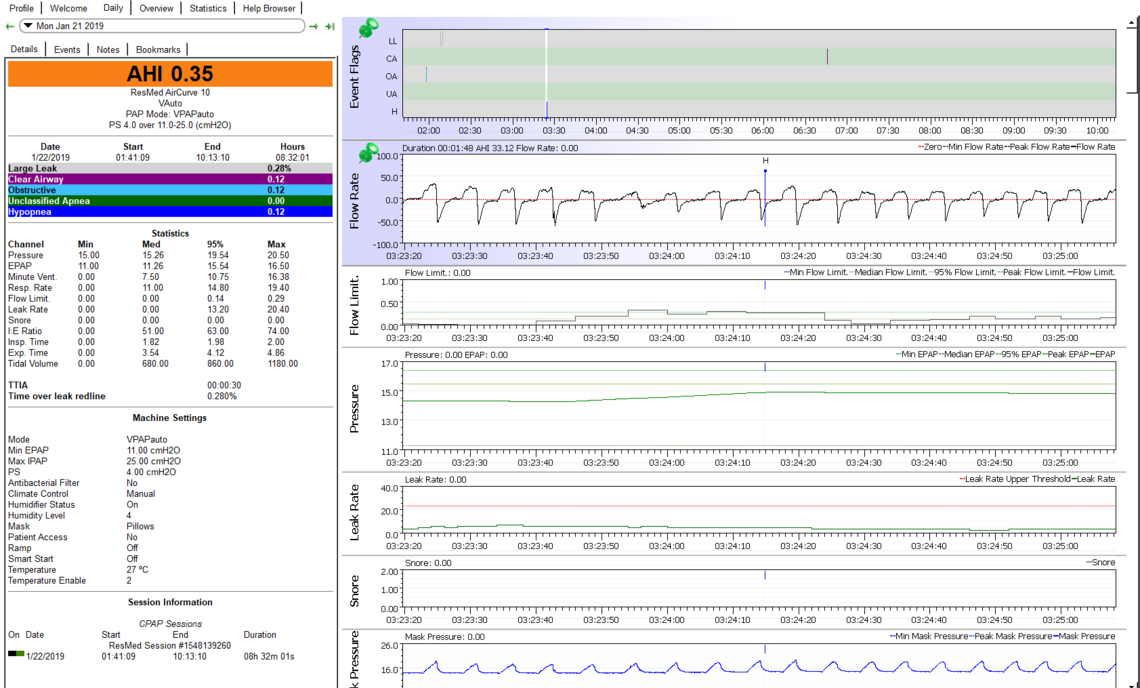
Update: The SD card reader should arrive on Thursday. I get my new machine (DreamStation) on Friday afternoon. I will try to get the Sleepyhead software running as soon as I can, but it's going to be tough because I am camping this weekend. I will use the SD card from my current machine and post the data and then I will be able to post data from the new machine after the first week with it. Thank you all again for your help here.
I don't think there should be any conflict in SleepyHead if you transfer the data from your old machine SD card first, and then start transferring in the data from the new machine after that. Assuming there is a lot of data on the old machine it may take some time for that data to transfer to your computer...
OK, so the SD card reader is out for delivery today. I have pulled the SD card from my PR System One this morning when I woke up. I quickly looked at the info on the machine and it said 1.1 AHI for the last 7 days. 90% pressure was 10.5. Just FYI...
I will attempt to transfer all the info from my SD card into Sleepyhead tonight so that when I bring home my Dreamstation tomorrow, I can begin recording data to the new SD card and then transfer it to Sleepyhead after a week or so.
I downloaded the Sleepyhead software onto my laptop already. I'm just awaiting the card reader.
Sounds like you have it all figured out. I have not personally switched machines while maintaining a SleepyHead record, but I have seen others that do it. It should just put a new entry in the Machine Information section on the Statistics page, and a new line on the Changes to Prescription Setting area. Don't forget to make one more transfer of data from your old machine tomorrow. That should take much less time.
Running into issues with the software on this laptop running Windows 8.1. Each time I am attempting to import the data from my SD card, it stops at around 35% transferred and says that an error caused the program to stop running and it closes out. Going to try installing the software on a different laptop with a more recent version of Windows.
As I understand it, the current version of 1.1.0 is supposed to support all Windows versions from XP through to 10. That said I have never run it under 8.1. That version apparently has a nasty trick of trying to write to the SD card and messing it up, so you should make sure the card is locked before you put it in the card reader on the PC.
The other quirk with SleepyHead is that when it installs two .exe files are created under C:\Program Files (x86)\SleepyHead. One is the normal open GL version and the other the broken GL version. The open GL version is the preferred one and the one linked to the menu by default. The broken GL version is to get around some incompatibility in graphics cards, and has to be linked to a menu icon manually. I think if that is an issue you will not get it to run at all. Another computer is your best bet...
Ok, so same thing on my kid's laptop running Windows 10 Home Version. Data transfer begins and then at 35% complete, it hangs up and I get this message:
Sleepyhead.exe has stopped working
A problem caused the program to stop working correctly.
Windows will close the program and notify you if a solution is available.
Any tech savvy folks out there know what this is and how to get around it?
Don't know your problem but here is a (I think) a newer version. [http://sleepyhead.jedimark.net/testing/1.1.0] Click on the win64 then the Sleepyhead file