Here are some sample SleepyHead charts from my experience with CPAP. The first one was in Auto mode with pressures set at 10.4 min, and 13.6 max. EPR was in Ramp Only at 3 cm. Ramp mode was Auto with a start pressure of about 7.7. SleepyHead does not report the ramp status accurately. This was after I switched to ramp only EPR. I unfortunately had a major whoops and switched the SD card from my machine with that of my wife's, and I lost my early data. But, the pressures were running higher and results were worse with the EPR full time.
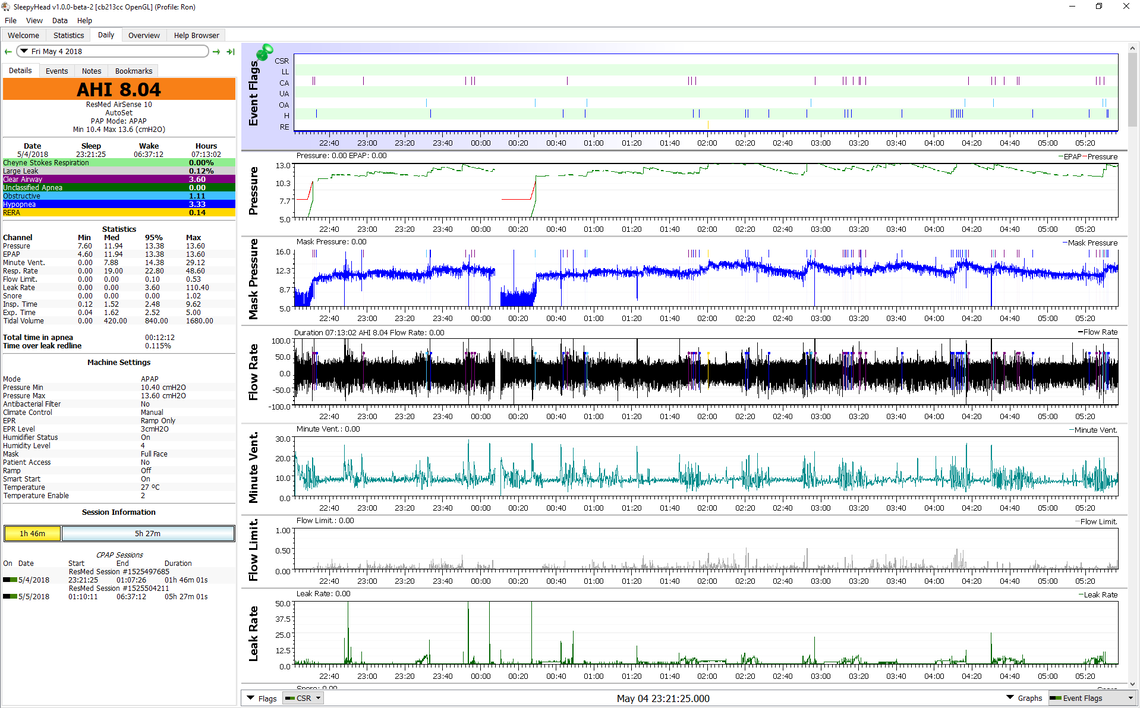
This is my sleep from last night which now is about right on with my average results. Fixed 11 cm pressure, EPR 3 Ramp Only, Auto Ramp, and a start pressure of 9 cm. More recently I have started to look at Minute Ventilation which is essentially the flow rate smoothed out a bit. It is kind of like a plot of your speed when driving in cruise control in a car. When cruise works well the speed is more constant. When it is not the speed varies up and down a lot. It becomes a bit more obvious when you zoom in. At least in my case this seems to be the root cause of my central apnea. My autonomic respiratory control system does not work well, and it works less well when the pressure is higher. It is like a control system hunting and not achieving stability. You can see now with a lower fixed pressure Minute Ventilation while still not perfectly flat, is much better.
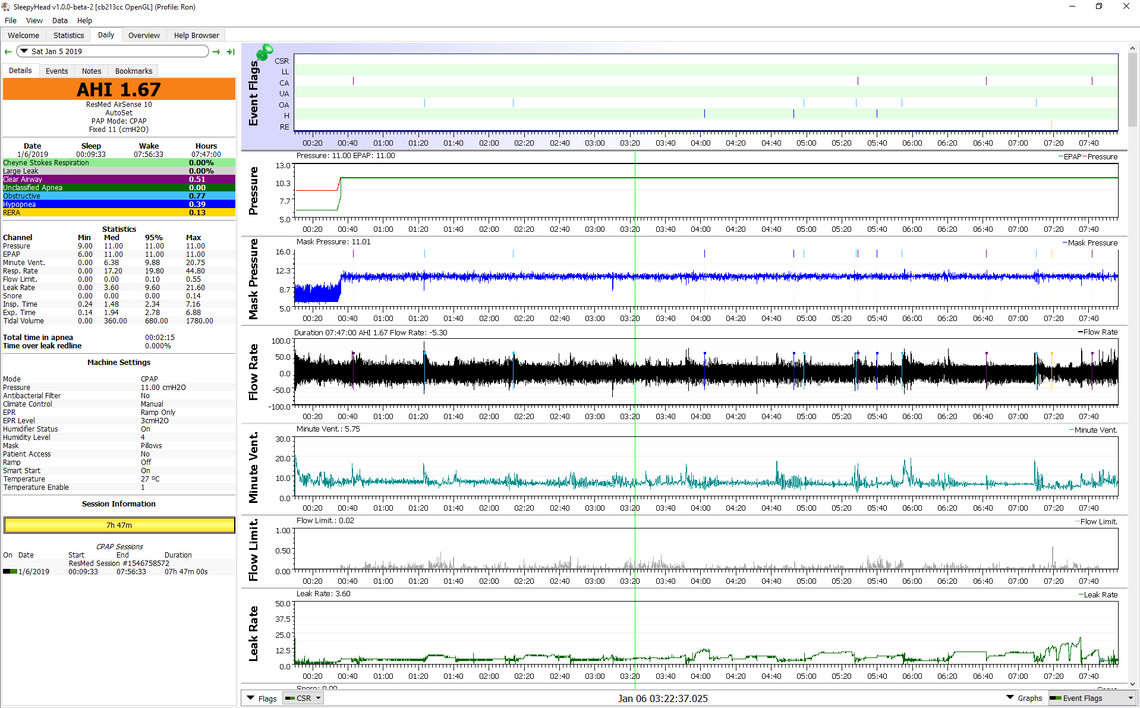
Not saying the same will work for you, but it might. One major learning for me was that the Auto mode seems to get fooled by hypopnea. I thought when I achieved pretty good results with a fixed pressure of about 12 cm, I could improve on that by going back to Auto, setting the minimum at 12 cm, and then the maximum at 13 to give it some room to correct abnormal obstructive apena, possibly when sleeping on back. In other words have the best of both worlds of fixed pressure and some automatic control. It did not work and in fact made my AHI worse. That was the point where I decided that in Auto my machine was chasing hypopnea events that were central in origin. Of course that just increases pressure and does not make things better, it makes things worse.
One other thought. If you end up with fixed pressure working for you and you want to go with two machines, you might want to buy a fixed pressure machine like the AirSense 10 Elite. While it does fixed pressure only, it still has detailed data capability. SleepyHead can handle data from two different machines. In Canada it would not be worth it as there is only about $30 difference between the Elite and the AutoSet, but I understand there may be a much larger difference in Australia in price. Avoid the AirSense CPAP model as it does not capture any detailed data - kind of a dumb brick. Or, if it is much cheaper, you may want to forego collecting data when using the brick, and just depend on the other machine to get an idea what is going on.
Hope that helps some,